-
UK User Manual Templates
- Machinery
- Electronics
- Medical
-
Meets legal requirements
-
User friendly
-
Improved UX
-
Re-use of content
We help organisations and brands to produce their technical illustrations
We offer various kinds of advice and support in the development of your documentation, such as user manuals, help files, procedures, and work and video instructions. Would you like to have a manual written, and are you looking for a partner? We support our customers by writing, illustrating, translating, checking and managing their manuals.
What are technical illustrations?
Creating technical illustrations involves using these to convey information of a technical nature. Technical illustrations are generally used as expressive pictorial material to convey information effectively via the viewer’s visual channel.
Technical illustrations should generally describe and explain information to a non-technical, lay readership. It is thus important that the dimensions and proportions of an illustration be correct, that a clear picture be given of what the object in question is or does, and that the illustration can attract and keep the user’s attention.
Advantages of illustrations
- Users perceive illustrations in the blink of an eye. Information (such as warnings) can thus be processed quickly.
- Users often remember illustrations better and for longer.
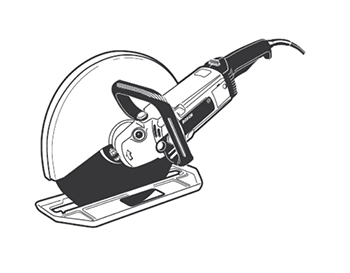
- People who don’t have a thing for language can understand illustrations more easily. An illustration can be really oriented towards the product or just certain details. Zooming in makes it possible to focus attention on certain details.
- Illustrations can be understood by everyone, regardless of what language they speak, and don’t have to be translated.
- A document is more appealing if it has illustrations.
What to illustrate?
Various sorts of information can be illustrated. Take data, precise values, percentages and so on. These can be represented in the form of tables or graphics. Events that follow a certain sequence, such as in processes, can be plotted out in flowcharts. In a manual the steps can be set out more clearly with the aid of illustrations. The illustrations we are most familiar with are of physical objects.
Line drawings
Line drawings—drawings that represent things in a simplified way—are often used in technical documentation. That way, the user’s attention is focused on what’s important. It’s easy to furnish line drawings with such items as textual elements, call-outs, pointing fingers, and so on. A line drawing could be an elevation view in 2D, an isometric drawing, an exploded view, an open drawing in layers (union), or a geometric view. An illustration must always be goal-oriented, simple, and engaging.
SOLIDWORKS Composer
We make line drawings with SOLIDWORKS Composer. It uses existing CAD data to develop technical communication and documentation. It is ideal for documents such as service and maintenance manuals, assembly instructions, and training and marketing materials.
With Composer, the quality of the documentation is higher, while production costs are lower. And there are other big advantages: you can get an earlier start on making documentation, you can then update it faster, and it’s possible to complete it as the product is still being designed. That means savings and a shorter time to market.
INSTRKTIV makes your illustrations
INSTRKTIV has skilled, experienced in-house technical illustrators. Working with 3D CAD files, photos, and sketches, they can make all kinds of illustrations, such as exploded views, line illustrations, schemas, diagrams, graphics, tables, symbols, pictograms, and icons. Using graphical elements means all operations can be translated into helpful visual instructions or an illustration to support the text. INSTRKTIV’s illustrators can also craft guidelines specific to your company’s needs in order to produce the set of standards you want, and that fits your company’s overall house style.






