-
UK User Manual Templates
- Machinery
- Electronics
- Medical
-
Meets legal requirements
-
User friendly
-
Improved UX
-
Re-use of content
We help organisations to create their user manual templates
We offer various kinds of advice and support in the development of your documentation, such as user manuals, help files, procedures, and work and video instructions. Would you like to have a manual written, and are you looking for a partner? We support our customers by writing, illustrating, translating, checking and managing their manuals.
Styles
A template sets out the styles for your documentation. Styles contain fonts, fit sizes, and so on. A font is a collection of characters that form a single unit. Frequently used fonts include Arial and Times. In business, fonts are part of a company’s branding. Some fonts are sans serif, and some are serif. A serif is a small line attached to the end of a stroke in a letter or symbol. Webster’s dictionary traces the word serif to the Dutch word schreef, which means a line or a stroke of the pen (and serif). If there is no such line, the font is sans serif.
Once the fonts have been decided on, they can be included in the template. Otherwise a font has to be chosen. For this, a number of factors need to be taken into account:
- For body text, an easy-to-read serif font is generally chosen, although sans serif is also possible.
- Online fonts are sans serif, because they’re generally regarded as easier to read.
- Titles and headings are sans serif.
Then there’s the matter of font size. Readability is key here too, and the size can depend on the target audience. The IEC 82079-1 standard calls for a minimum size of 10 points. There are also product-specific standards that call for a minimum height of 4 mm for warnings in manuals, for instance.
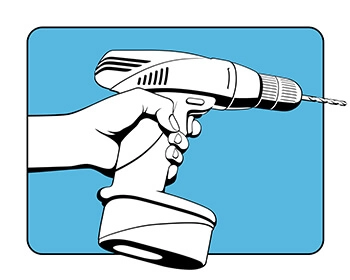
Styles such as bolding and italics, and when they are to be used, are also decided on in the template. For instance, the functions of a product, such as “Press START”, can be bolded.
Line spacing and the length of lines are also determined in the template, as is the alignment of text—left- or right-aligned, centred, or justified.
Styles for tables and images can also be decided on.
[caption:] Example of a table with a typical style
[caption:] Example of an illustration with a typical style
What can be decided on in a template?
- Page size
- Margins
- Indenting
- Font types
- Table styles
- Styles for illustrations
- Skins for Web pages
- The table of contents
- Elements of house style
- Legal requirements
- Page layout
The size of the manual also has to be decided on. A4 and A5 are widely used for hard copy. A4 is better for larger images, while A5 is easier to handle and allows you to fit enough words on each line. The page layout is then decided on. The starting point is a common format—the same layout for each page.
In most organisations, the page layout and the styles have frequently already been determined for each medium. For instance, the size of a leaflet or a manual, the size of images, the placement of the logo, the format and so on will have been agreed on.
Software for making the template
The template is set up with software especially suited to desktop publishing (DTP). Distinctions can be made among three main categories of software that are used for graphic design and typographical features:
Word processors
Programmes for formatting and layout
Content-management software
Ordinary word-processing software, such as Microsoft Word, offers a good number of possibilities for formatting documents. An advantage of these packages is that just about anyone can work with them and that the formatting can be done as the content is being written.
Formatting programmes such as Adobe InDesign are particularly suitable for high-quality printing. The formatting options are pretty much unlimited. Moreover, a range of file types, such as XML, can be imported, so that formatting can be largely automated, and in several languages.[not sure what “opmaken (in meerdere talen)” might mean]
Content-management software, such as MadCapFlare, offers more and more possibilities to approach formatting in a way that’s similar to what you get with formatting programmes. Vector files can be used, CSS style sheets and be made, and with fonts and custom layouts, just about anything is possible.
How can we help you?
Here’s how: we can develop the templates that will serve as the basis for all your documentation. We can define the styles, structures, the content and the media. We integrate the requirements in CE directives and add re-usable content. The templates can be saved in just about any file format. Depending on the process that suits you, you can get started yourself, or we can use the templates to develop your documentation for you, or we can work together with you on it. In that case we can support you as a back-up and support you when things are busy. Questions? We’d to hear from you.
Or use one of our existing templates to create compliant instructions:






