Simplified Technical English (STE): Decrease Translation Costs by 20% Now!
11/24/2020 Tools
What is Simplified Technical English?
Simplified Technical English is a controlled language that is a carefully limited and standardized subset of English.
STE was originally developed for aerospace industry maintenance manuals, but many other industries use it as a basis for their own documentation.
Unfortunately, there are far too many technical writers today that think Simplified Technical English (STE) is a hard to implement language and available STE-tools are too expensive.
Wrong!
Let me show you how I decreased translation costs by 20% by applying the principles of Simplified Technical English to the user manuals that I write.
What's more, I was able to do this without investing in an expensive STE tool.
How did I save those costs? With the Thumbs Up Technique and a home-brewed Online Simplified Technical English Dictionary, both of which I've made available online (for free) for anyone to use.
Today, I will outline in detail the way you can apply STE yourself and use the free tool.
TO THE STE DICTIONARY
Click on the button and get free access to my Online Simplified Technical English Dictionary (updated to ISSUE 7).
Are you a technical writer and do you want to develop your tech writing skills by implementing Simplified Technical English? Let me explain how...
Implementing Simplified Technical English for all Technical writers: The Thumbs Up Technique
Before I used the Thumbs Up Technique with the Online Simplified Technical English Dictionary, I'd experienced some difficulties in coming up with clear and unambiguous words and sentences when I was writing user manuals.
So what did I do?
I developed the Thumbs Up Technique, a method that also includes the Online Simplified Technical English Dictionary I've created.
In a nutshell, this technique contains a simplified version of two parts of the ASD-STE100 Simplified Technical English Standard: the STE-writing rules AND the STE-Dictionary.
Using the Thumbs Up Technique together with the Online Simplified Technical English Dictionary, resulted in the following benefits:
- Clarity in writing/reducing ambiguity
- Savings on translation
- Improved safety
- Reduced maintenance time
- More efficient writing.
The best part?
You can do the same thing for your content, even if you don’t have the same budget as the marketing or R&D department of the organisation you work for.
All you have to do is follow the steps contained in the Thumbs Up technique (described below) and use the STE Dictionary.
So go and improve your techcomm skills, decrease costs and create happier customers.
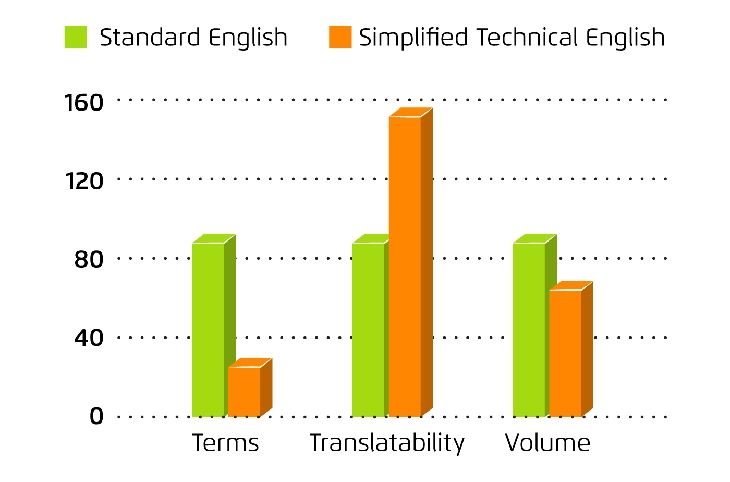
The 3 Steps to Using the “Thumbs Up Technique” to save quickly on translation costs
There are just 3 steps that make up the Thumbs Up Technique:
Step 1: Erase irrelevant information and select only relevant information.
Step 2: Use the Online Dictionary to verify the approved meaning of your words, nouns, verbs etc.
Step 3: Redirect your sentences into simple and comprehensible language.
Here’s why this technique works so well:
English is a very rich language. Many words are redundant or ambiguous and English grammar is complex.
Writing in Simplified Technical English is all about making choices between true or false, correct or wrong, relevant and not relevant, good and wrong and approved and not approved.
Step #1: Erase irrelevant information and determine relevant information
Much instructional content, like tasks and warnings, contains information that is not relevant for the end user in order to complete his task. Let’s have a look at the following example:
THE SYNTHETIC LUBRICATING OIL USED IN THIS ENGINE CONTAINS ADDITIVES WHICH, IF ALLOWED TO COME INTO CONTACT WITH THE SKIN FOR PROLONGED PERIODS, CAN BE TOXIC THROUGH ABSORPTION.
In red I have highlighted all information that is NOT relevant in order to clearly warn the user.
In green I have highlighted the information the user really needs to know in order to be warned properly. Do you see how much information I consider as NOT relevant?
Step 1 of the Thumbs Up Technique is about getting rid of all irrelevant information and to only select information which is relevant to the end user.
How do you distinguish these two types of information? By asking yourself the question: does the user really need this word/information in order to complete the task?
If not, get rid of those words.
Thumbs up for the green words. Thumbs down for red words!
You may have saved some words already now. It’s time for step 2 and to use the online STE Dictionary.
Step #2: Use the Online Dictionary to verify the approved meaning of your words
Be aware of the fact that the words that you choose may have a massive impact on the meaning or the intelligibility of your texts.
Let's have a closer look at the word “SET”.
This simple word can mean, amongst others, to adjust, tune, fix or position. Using the word in such a way to ensure that the meaning is always clear is of great importance.
Still not convinced? Let's have a look at the following example:
“Turn off the engines not required”
This sentence can mean:
- Turn off the engines that are not required, or
- Turning off the engines is not required
Are you convinced now? Try it yourself. How could the sentence “Cut the power” be interpreted?

That’s why the ASD-STE100 Simplified Technical English Standard contains a dictionary (which is part 2 of the standard).
The dictionary is a list of just 850 words that are allowed to be used.
The dictionary includes entries of both approved and unapproved words. The approved words can only be used according to their specified meaning. For example, the word "close" can only be used in one of these two meanings:
- To operate a circuit breaker to make an electrical circuit.
- To move together or to move to a position that stops or prevents materials from going in or out.
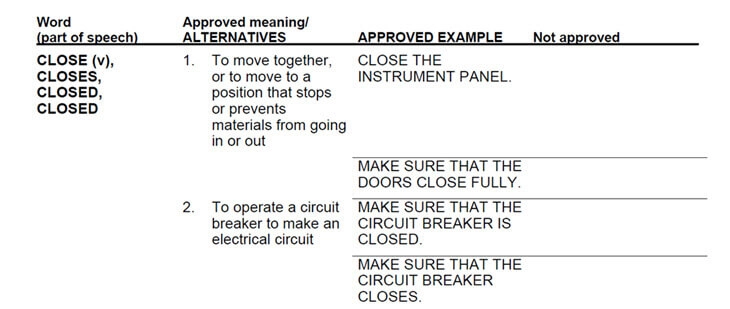
CLOSE (v) is capitalized, meaning that it is approved as a verb.
So the word “close” may only be used as a verb and not as an adverb. “Do not go close to the test rig during the test” is therefore an unapproved use of the word close.
Usually, each word is permitted for only one part of speech. For example, the dictionary specifies the word 'oil' as a noun. Therefore, the word 'oil' must not be used as a verb:
- 'Oil the valve' is not permitted, because in this sentence 'oil' is a verb.
- 'The oil is dirty' is permitted, because in this sentence 'oil' is a noun.
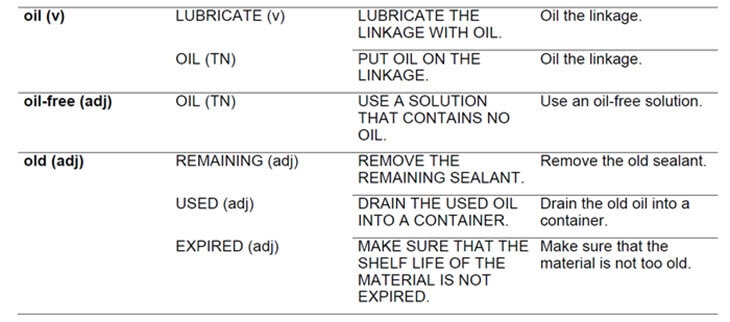
The word oil (v) is not capitalized, meaning that it is unapproved as a verb, but approved as a technical name/noun.
The use of approved and unapproved words is summarised in the following four writing rules:
- Choose only words from the words in the dictionary.
- Use approved words only as part of the given speech.
- Keep the approved meaning of a word in the STE-Dictionary. Do not use the word with any other word or meaning.
- Only use those forms of verbs and adjectives shown in the STE-Dictionary.
And here comes the great part.
You can check whether a word is approved or unapproved by using our Online Technical English Dictionary.
This means there is no need to try to find a Simplified Technical English Dictionary Download.
The Online Technical English Dictionary is based on the ASD-STE100 Specification. The ASD is the owner of the copyright of the ASD-STE100 Specification and has been informed about this tool.
In order to check the approved/unapproved meaning of a word, do the following:
- Make sure that you have requested access to the tool (see TO THE STE DICTIONARY banner above).
- Go to instrktiv.com/ste/ and sign in.

- In the Search in STE-dictionary field, type the word that you want to check (e.g. type ENSURE).
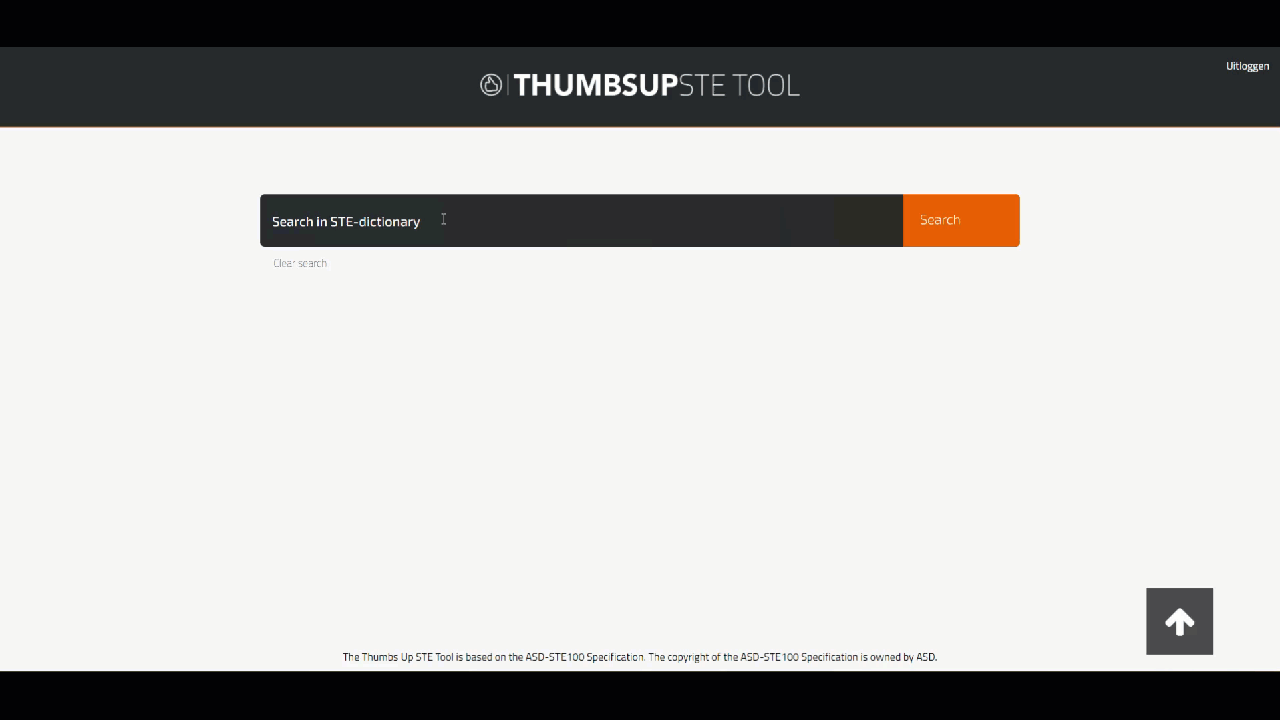
- Click Search. All entries which contain ENSURE are highlighted in orange.
- Use the approved meaning of the word in your documentation (see the explanation below).
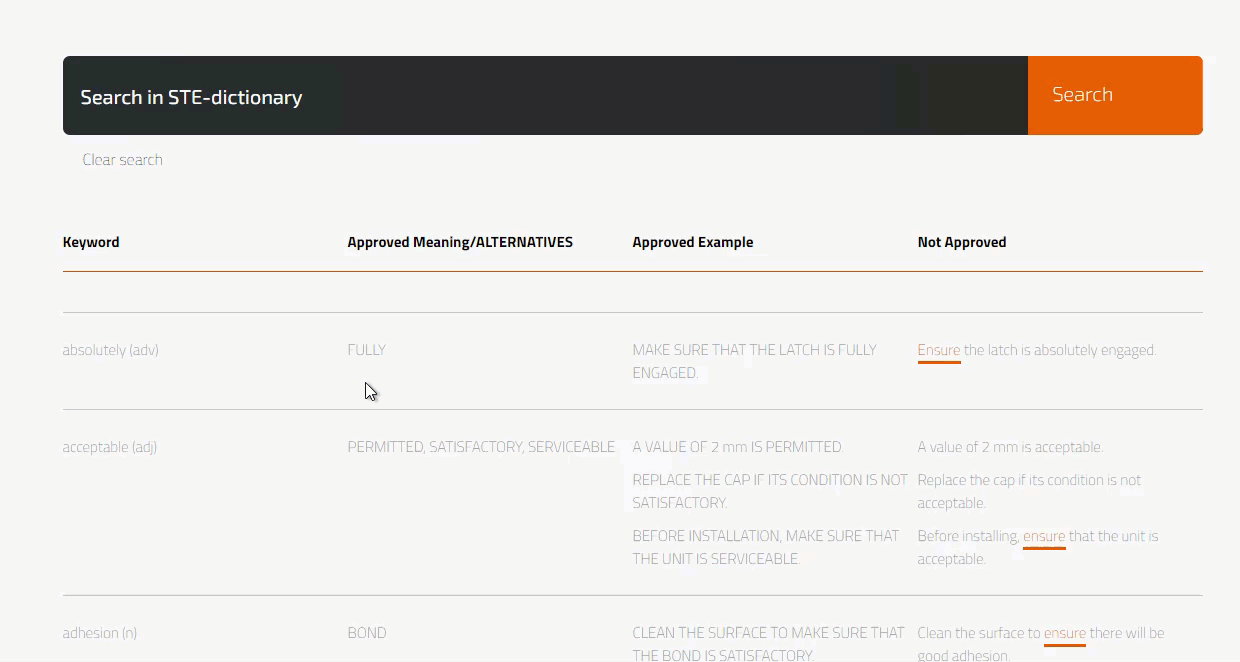
What Does The Online STE-Dictionary Show You?
When searching for a specific keyword, everything in CAPITAL letters is approved in Simplified Technical English (Thumbs Up).
Keywords in lowercase show that you must use another word or a different construction (Thumbs Down).
The example below shows the results for the word COPY. Copy can be used as a noun in the meaning 'an object made the same as another object'.
It cannot be used as a verb. Instead, use to write, to make a copy or to record.
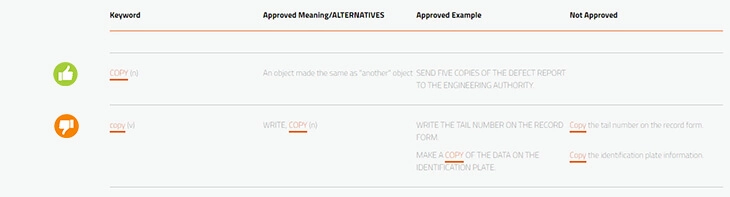
You find the following information in the four columns:
1. Keyword (part of speech)
Use an approved word only as part of the speech shown.
Every approved word in STE is permitted only as a specific word type. E.g. “ACCESS“ is only permitted as a noun (the access), but not as an adjective (accessible).
There are eight parts of speech used in STE: verb (v), noun (n), pronoun (pn), article (art), adjective (adj), adverb (adv), preposition (pre) and conjunction (con).
2. Approved meaning/ALTERNATIVES
This contains the meaning of an approved keyword used in STE, as some words can have more than one meaning in everyday English.
For unapproved words, this column lists approved alternatives.
If a Technical Name or a Technical Verb is used in an approved meaning, this word is identified as (TN) or (TV).
3. APPROVED EXAMPLE
This column shows how an approved word can be used correctly, or how to use the suggested approved alternatives to replace unapproved words.
4. Not approved
This column gives examples of text that is not written in STE and is using an unapproved keyword.
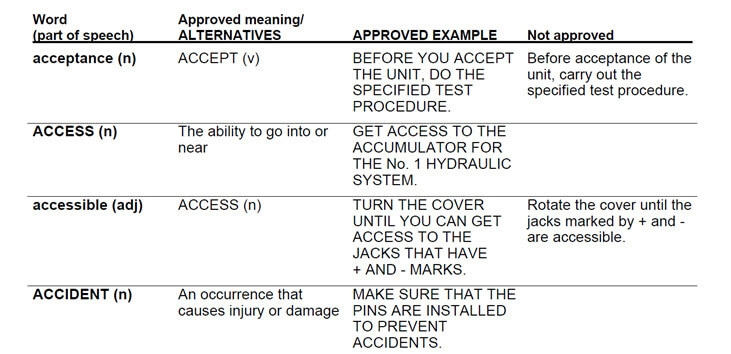
The Online STE Dictionary is an STE checker, based on the STE-Dictionary from the standard. This technical writing tool can be used directly to implement STE in your own documentation.
Let’s go back to the example I used in Step #1. After putting the green highlighted words in the THUMBS UP STE Tool, I found the following approved words:
| Used word | Approved word |
| Oil | Oil (TN) |
| Engine | Engine (TN) |
| Skin | Skin |
| Toxic | Poisonous |
| Absorbtion | Absorb (v) |
Step #3: Modify your sentences into simple and comprehensible language, based on the suggestions made by the Online STE-Dictionary.
This step contains part 1 of the ASD-STE100 Simplified Technical English Standard: the writing rules. Issue 7 of the STE standard describes 53 rules. You can use them as a style guide.
Now don’t be afraid.
Most technical writers already implement those rules naturally. That’s why I will not mention all 53 rules here.
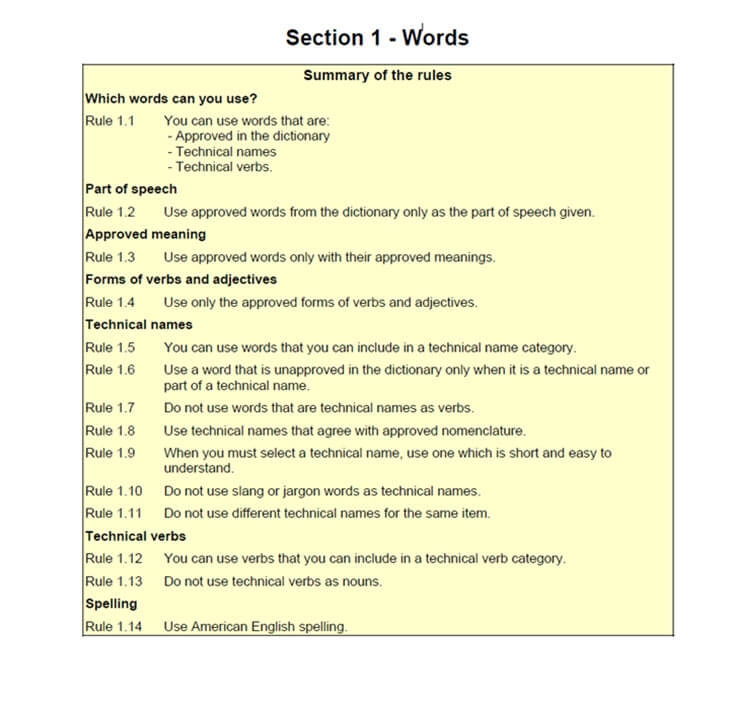
Instead I will show you how to use the shortcut (for a full implementation of the ASD-STE100 Specification, I strongly recommend you refer to the full specification).
There are two things that will help you to modify your sentences.
The first thing is to look at the sentences in the APPROVED EXAMPLE column of my Online Simplified Technical English Dictionary.
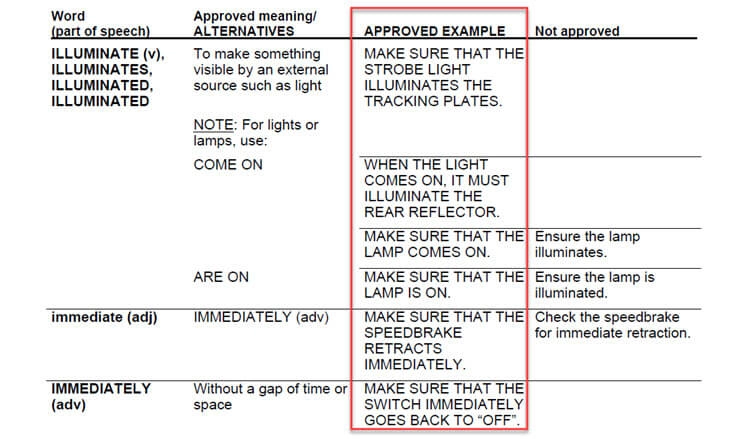
The writing rules have been applied to all these sentences.
Without knowing all 53 rules, you can copy/paste commonly used sentences from this column or imitate the way the sentences are built and create your own sentences.
The second thing is to present the crux of the information and convey it in simple and comprehensible language.
As a common denominator, most of the 53 writing rules that make up Simplified Technical English have only the core of the information to be presented. This information must be conveyed in clear and understandable language.
This can be practically approached by setting up a number of rules for texts such as instructions, results and warnings.
Here are two simple examples for functional controlled language rules:
Text function: Instruction
Pattern: Verb (infinitive) + article + object + punctuation mark.
Example: Click the button.
Text function: Result
Pattern: Article + object + verb (present tense) + punctuation mark.
Example: The window “Expense Report” appears.
In both examples the crux of the information is presented and conveyed in simple and comprehensible language. Keep this in mind when modifying your sentences!
Let’s go back to the example from step #1. I have modified the text to:
DO NOT GET THE ENGINE OIL ON YOUR SKIN. THE OIL IS POISONOUS. IT CAN GO THROUGH YOUR SKIN AND INTO YOUR BODY.
Do you see how far fewer words I used compared to the original text?
Post Conclusion
This is how you can use the Thumbs Up Technique and the Online Simplified Technical English Dictionary to quickly implement STE and improve the quality of the content easily.
Unlike other STE tools, you can implement it immediately and start saving on translation costs and improve the quality of your content directly.
If you gained some value from my post, I’d appreciate a comment or any other social share,
Are you ready to get started?
 |
Ferry Vermeulen is a technical communication expert and director at INSTRKTIV. It's Ferry’s mission to create digital user instructions for all products in the world. Listen to the INSTRKTIV podcast on Spotify or read one of his latest blog articles. Linkedin I Spotify I YouTube I Facebook I Twitter |
DO YOU WANT TO KNOW HOW YOU CAN CREATE A COMPLIANT USER MANUAL FOR THE EU?
A step-by-step approach to developing compliant user instructions and avoid legal pitfalls.
