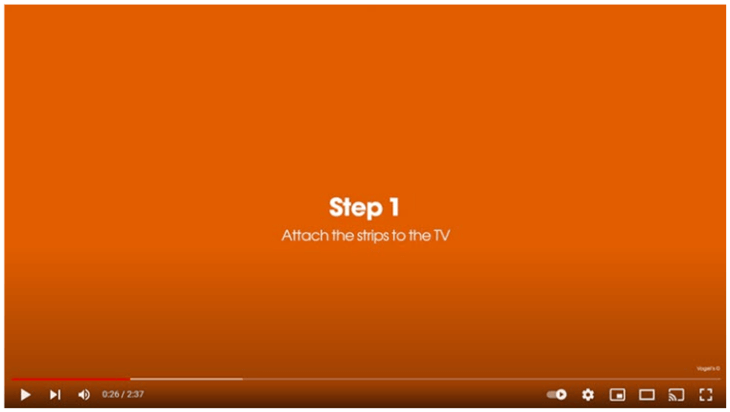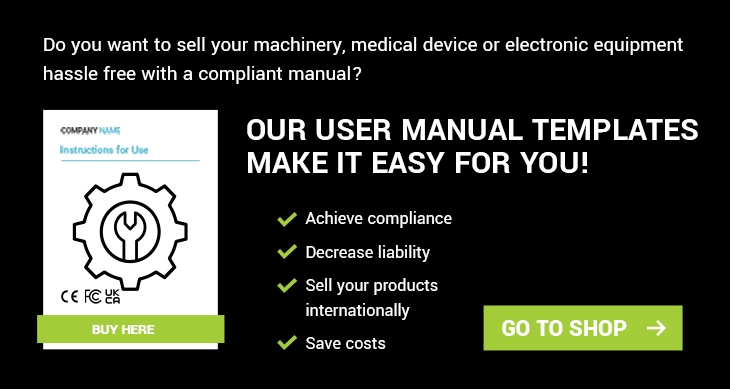Technical Writing Examples
14/5/2022 Tools & Efficiency
This article provides 101 excellent technical writing examples to help you create a user-centered manual that helps users find the information they’re looking for.
User manuals are vital in every business sector. Basically, they support customers seeking to understand your products and processes. Sometimes, they are even legally required by regulatory bodies. Hence, creating clear and engaging user manuals is extremely important for companies.
First and foremost, guides and instructions must meet your audience’s needs. Customers want to feel supported and get answers to their questions. And they want it fast! So how to create a user-centered manual that provides clear instructions? Learn about it below.
Table of Contents
How technical writing examples can help
What are Good Technical Writing Examples?
Technical writing examples for organizing your content
Examples of questions to ask yourself about the user
Examples of questions to ask yourself about the product
Examples for the table of contents
Technical writing examples for writing clear texts
An example of the intended user description
Examples of topic-based authoring
Examples of clear instructions
Examples of the principles of Minimalism
Examples of Simplified Technical English
Examples of safety messages
Examples of directional safety messages
Examples of general safety messages
Examples of sectional safety messages
Examples of embedded safety messages
Technical writing examples for creating distinct visuals
Examples of visuals
Examples of line drawings
Examples of product photos
Examples of a screen capture
Examples of video instructions
Examples of infographics
Examples of tables
Examples of charts and graphics
Examples of symbols and icons
Technical writing examples for presenting your user information
Examples of a consistent layout
Examples of a readable font
Examples of using different typefaces
Examples for color coding
Technical writing examples for publishing your user manual
Examples of print user manuals
Examples of online output
Technical writing examples of compliant manuals
Examples for the intended use
Examples of user manuals for machinery
Examples of user manuals for toys
Examples of user manuals for electrical equipment
Examples of user manuals for consumer electronics
Examples of user manuals for medical devices
Software user documentation examples
Examples of installation and assembly manuals
Technical writing examples for students
How technical writing examples can help
Technical writing was created to share technical information with people who need to learn about a particular subject. A lot of technological and occupational fields, such as robotics, chemistry, electronics, engineering, etc. all use technical language when writing out instructions for how to operate machines, technology, and/or conduct experiments.
Because technical writing can be complex, a technical writing example provides help to users who are looking to create a manual, textbook, or any other technical writing document.
Technical writing samples might help writers establish a good flow and tone for their document. It will also help them to outline the information that they wish to have included in their manual.
What are good technical writing examples?
Good technical writing considers the goals of what the writer is setting out to accomplish. Is the writer looking to document how to use the product? Is the writer trying to display a set of rules and regulations for the office? Does the writer intend to teach users how to do a specific job?
If the writer can provide an outline which does great research, and easily helps the user to do what’s required of them, then a technical writing example has fulfilled its purpose.
See this guide on how to create impressive user manuals with many other examples.
Now, hold tight and enjoy all the technical writing examples below.
Technical writing examples for organizing your content
Organizing your content so that your customers can easily find what they are looking for might be a real challenge. First, you need to identify what information is the most important so that your manual can be well-structured. This will help your customers save time in solving the problem.
To make a decision about the main informational blocks, you should get to know your customers. Do not assume they have prior experience with your products, so define who your user actually is.
Examples of questions to ask yourself about the user
Before you start working on the content of your product manual, you should learn more about your customers. To get a better understanding of them, ask yourself the following questions:
- What is the age, gender, education, and background of my customers?
- What languages do they speak?
- What technical experience, qualifications, knowledge or skills do they have?
- Do they work under stress?
- What tasks do the users of my guide need to complete?
- Why and how frequently are those tasks being carried out?
- In what environment will the product be used?
- Will it be used professionally, commercially, or privately?
- Does the user have access to the Internet?
- Do my customers need alternative guides (for example, for vision disabilities)?
By answering those questions, you will be able to write more consistently and better serve your customers’ needs.
Examples of questions to ask yourself about the product
To create an easy-to-follow manual, you must have a perfect understanding of the product you are writing about. The best way to get familiar with the product is to test it yourself. You should try to install it, push different buttons, identify signals to build up a complete picture of the product and get a feel for what sort of information should be communicated to the user.
After having some hands-on experience with the machinery, you should ask yourself the next questions:
- What is the purpose of the product?
- What are the names of the most important parts?
- What are the transportation and storage requirements?
- How to deliver the machinery to the user?
- How to install the product and make it ready to use?
- How to use the machinery and change its settings?
- What are the maintenance requirements and how to repair the machinery?
- What are the possible issues and how to handle them?
- How to dismantle and dispose of the machinery?
- Does the product include any details about spare parts?
- What are the main technical specifications?
If possible, consult subject-matter experts (SMEs) and knowledgeable people that took part in product development to get an insight into how everything works.
Examples for the table of contents
When you know your product and its users really well, you can start breaking down the information you’ve gathered into separate chunks for the table of contents. Let’s see how the table of contents for the Roof Washer can be organized.
If a user is seeking how to make the Roof Washer ready for use, you should include the following blocks in your manual:
- How to Check the Delivery Contents
- How to Prepare the Mobile Platform
- How to Prepare the Roof Washer
- How to Lift the Top Cleaner on Top of the Greenhouse
- How to Adjust the Mobile Platform
- How to Adjust the Roof Washer
- Adjustment of the main brushes
- Adjustment of the optional window protection switch
- Adjustment of the optional gutter brush
- Adjustment of the front wheel switch levers
The table of contents gives an overview of possible problems one might face, so it’s easier for users to find solutions.
Some more examples can be found below:
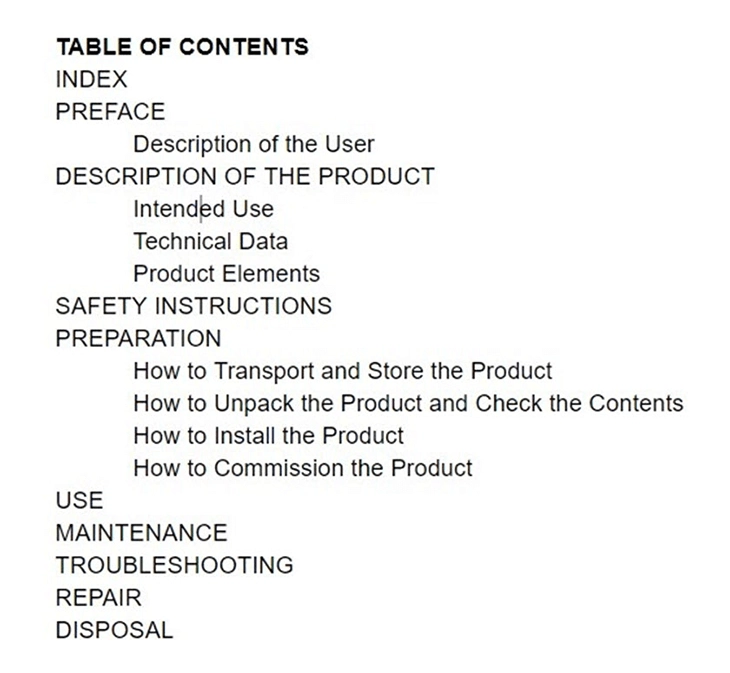
Example of a very basic table of contents, according to the IEC/IEEE 82079 standard.
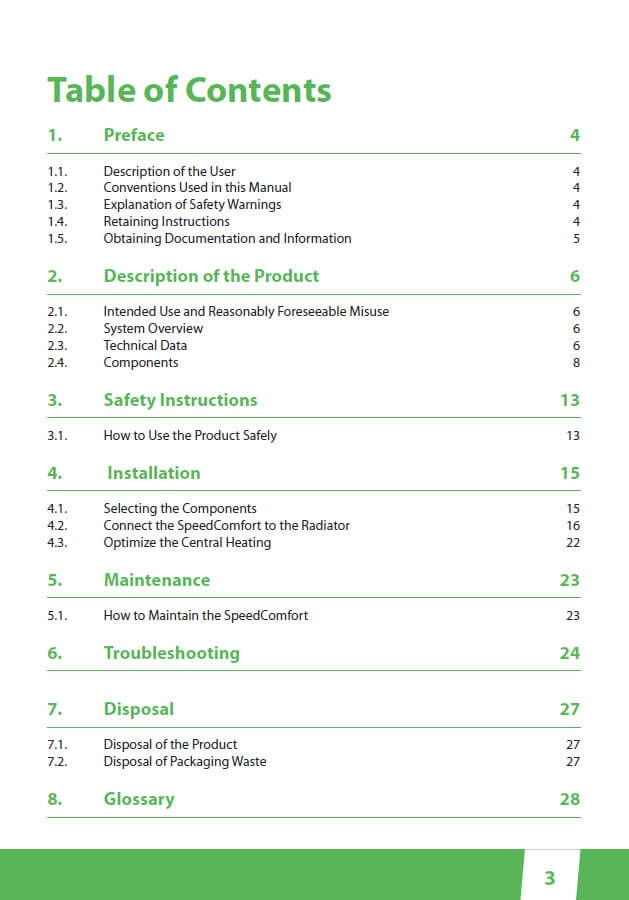
Example of the table of contents of the SpeedComfort, an electronic device.
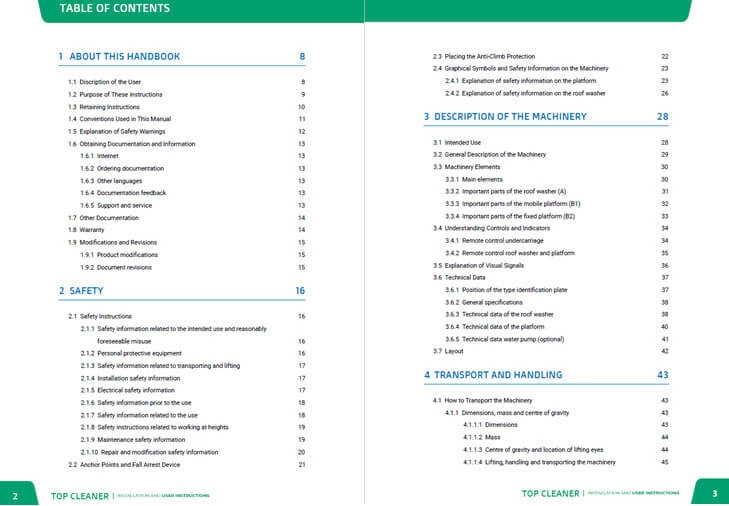
The table of contents of the above mentioned Roof Washer (machinery)
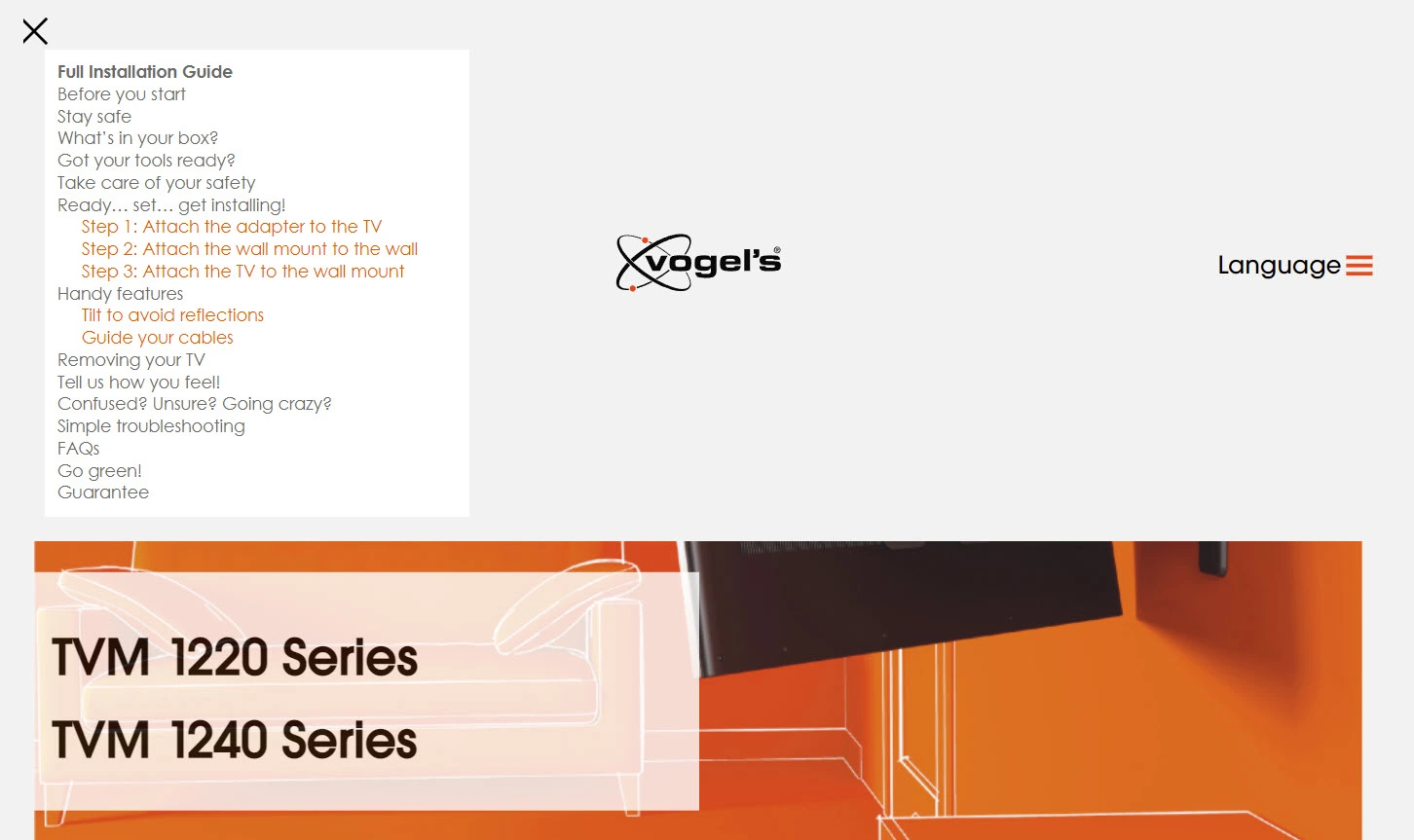
The table of contents of the online user manuals that we created for Vogel's Products
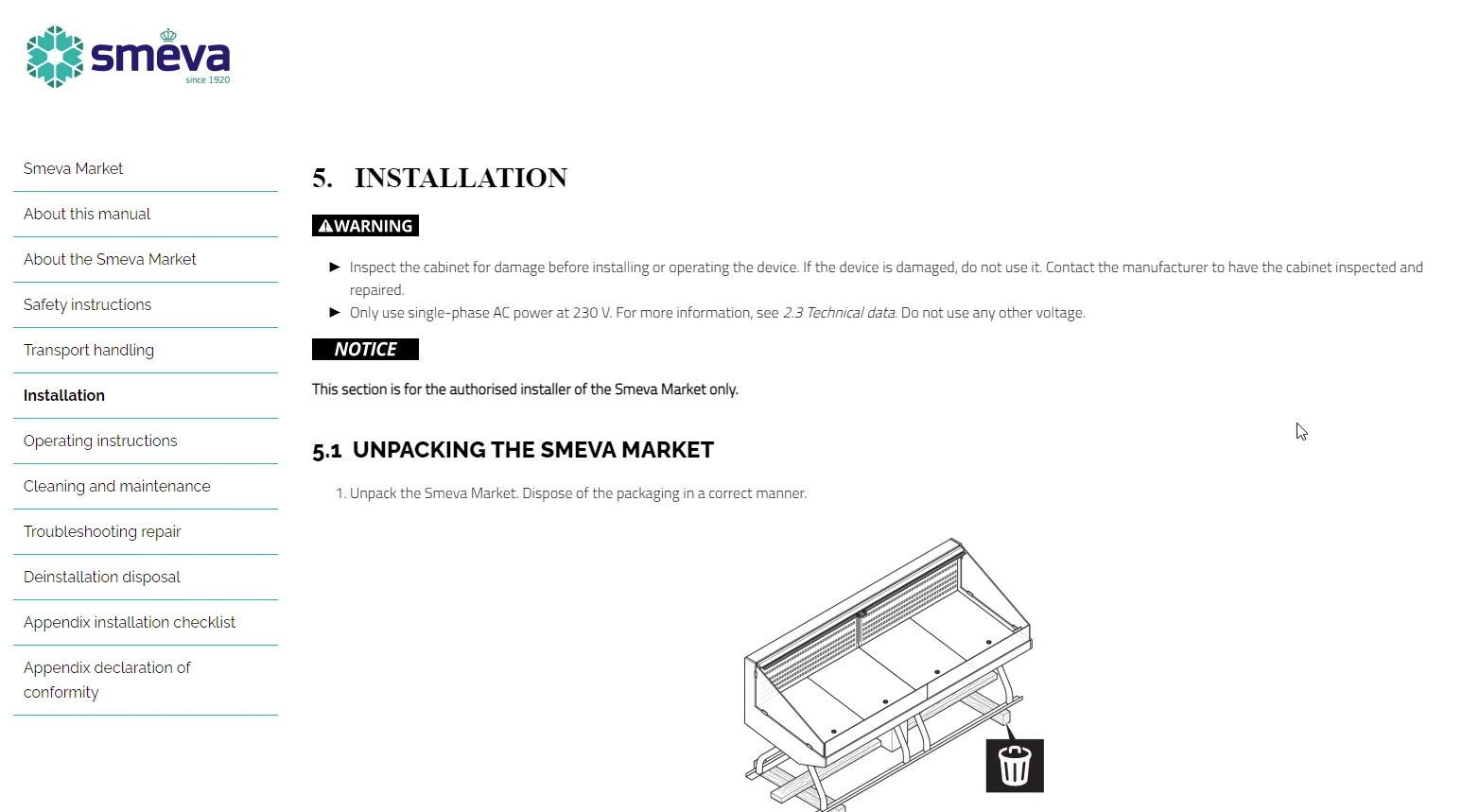
The table of contents of the online user manuals that we created for Royal Smeva
Technical writing examples for writing clear texts
An example of the intended user description
Once you know your user, you can write an introduction describing them in your manual. Here is an example:
These instructions are intended for the end-user of the [machinery name]. The end-user who directly interacts with the machinery can be, but is not limited to:
- An Installer
- Maintenance personnel or technicians
- An Operator
- Dismantling personnel
The machinery can be used only by an authorized person with proper skills and qualifications. The equipment can be accessed only by someone who:
- Has closely read and clearly understood this manual
- Has some experience operating similar machinery
- Has knowledge about controlling this machinery
- Is aware of all possible dangers and acts accordingly to avoid them
- Is trained to work in [field name]
- Possesses a license, if necessary
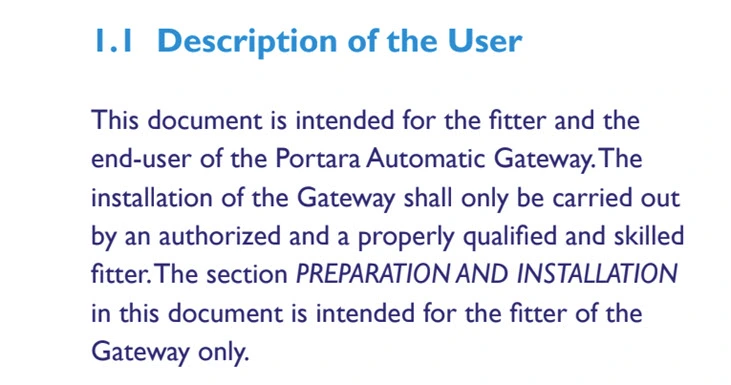
Technical writing example of a description of the intended user
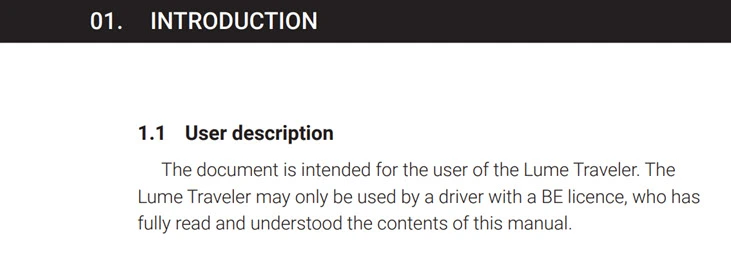
Technical writing example of a description of the intended user
Examples of topic-based authoring
Topic-based authoring is essential for writing clear instructions. Topic-based authoring is a modular approach to content creation. Content is structured around topics that can be reused and mixed throughout different contexts.
Each topic has a clear purpose and a start, focuses on one subject and does not require external context to understand. It has a clear beginning and ending and typically solves one of the user's questions / helps the user to complete a single task.
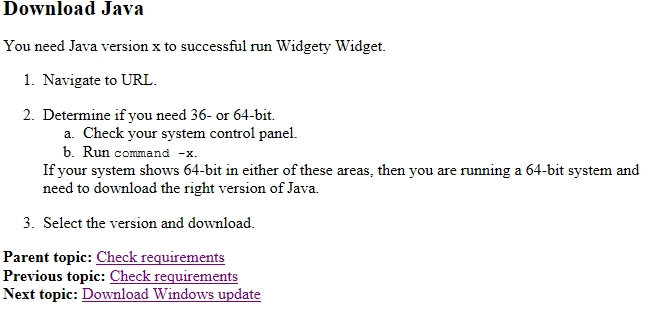
Example of topic-based writing
Examples of clear instructions
Give clear instructions by organizing the information into logical sections, using precise language and providing examples if necessary.
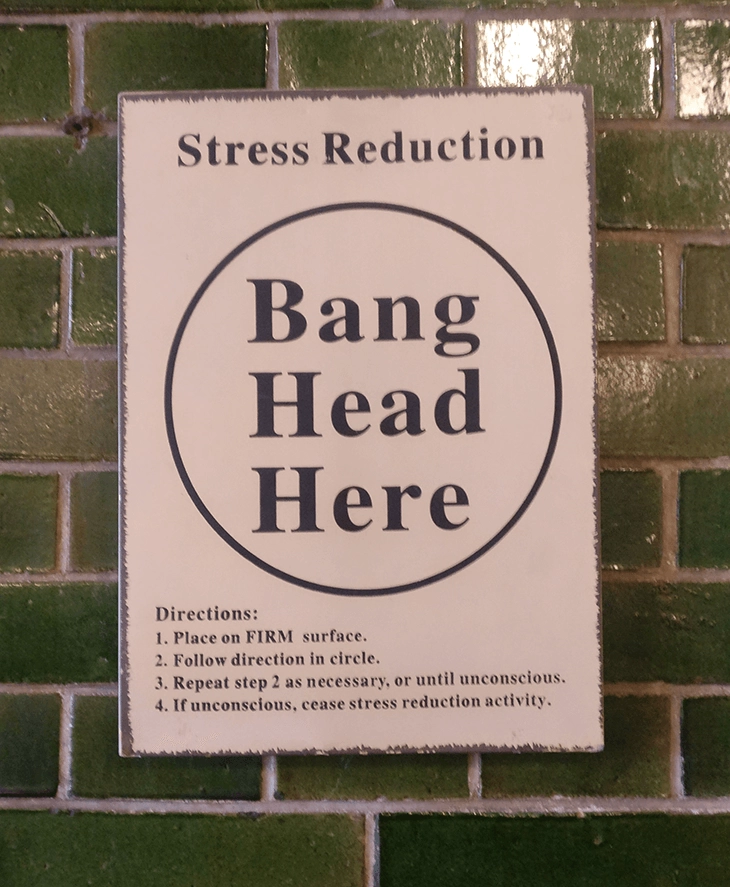
A clear instruction
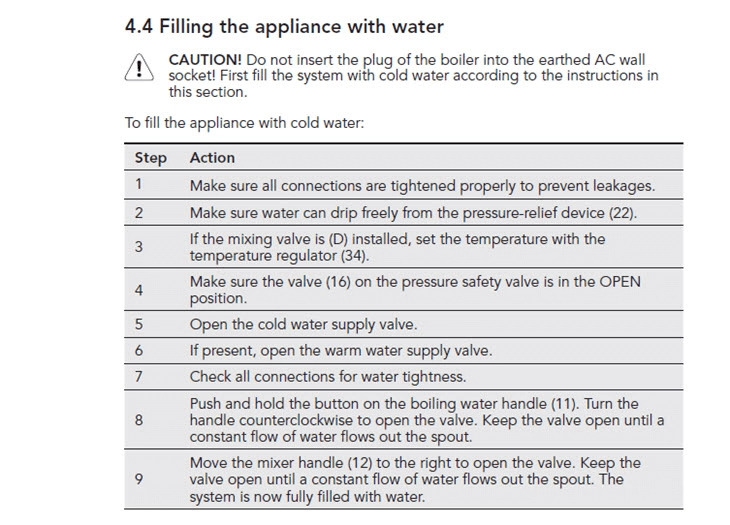
Technical writing example of clear instructions with an active voice
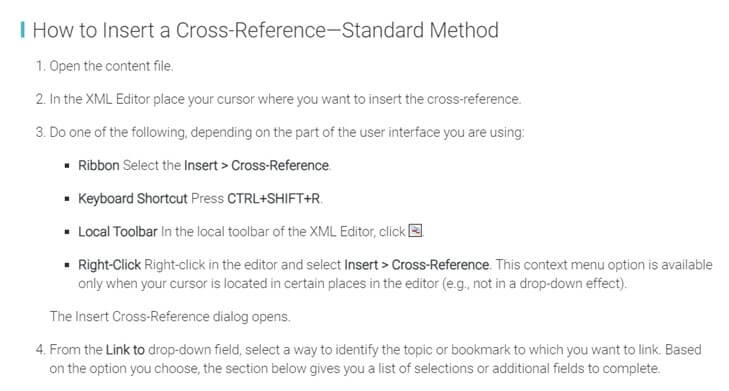
Technical writing example of clear instructions
Examples of the principles of Minimalism
Minimalism in technical communication is a user-centered approach to create better user support. It consists of four principles.
Download the first Minimal Manual of the IBM display writer:
Read more about Minimalism here:
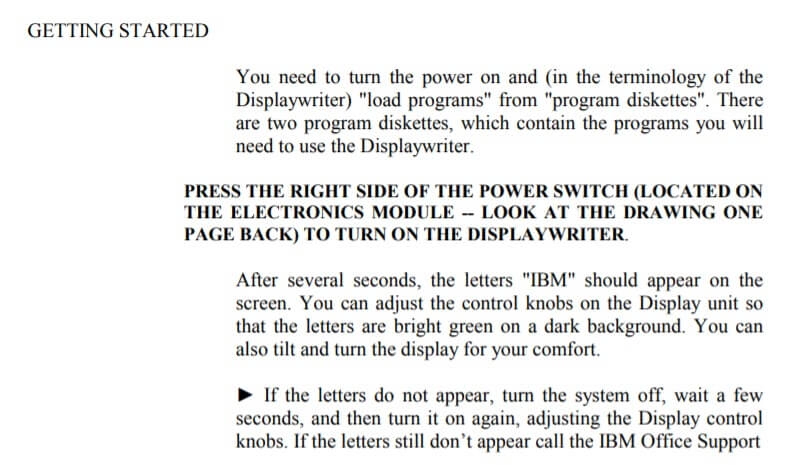
Technical writing example 1 principles of Minimalism
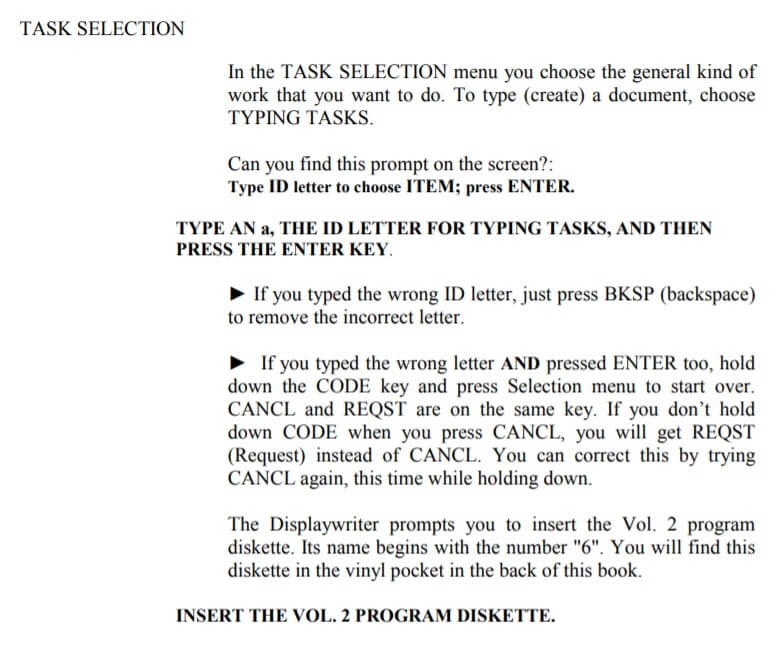
Technical writing example 2 according to the principles of Minimalism
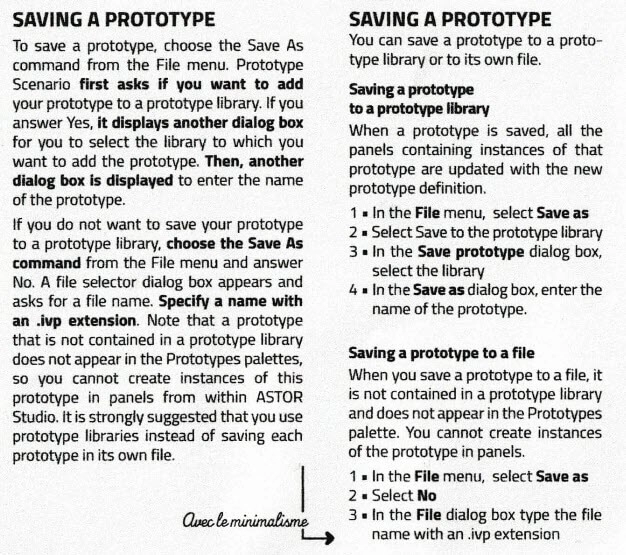
Technical writing example 3 according to the principles of Minimalism
Examples of Simplified Technical English
Simplified Technical English is a controlled language that is a carefully limited and standardized subset of English.
STE was originally developed for aerospace industry maintenance manuals, but many other industries use it as a basis for their own documentation.
The ASD-STE100 Simplified Technical English Standard contains of two parts: the STE-writing rules and the STE-Dictionary.
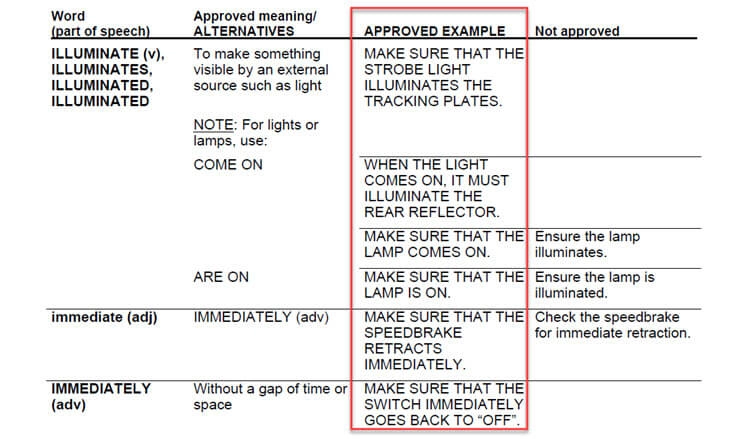
Examples of approved words in the STE dictionary
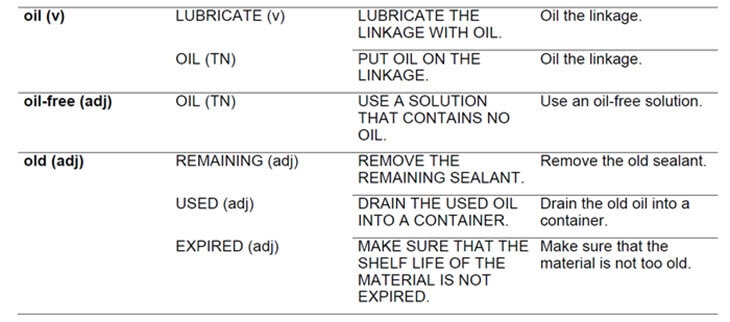
How the word 'oil' can be used according to STE
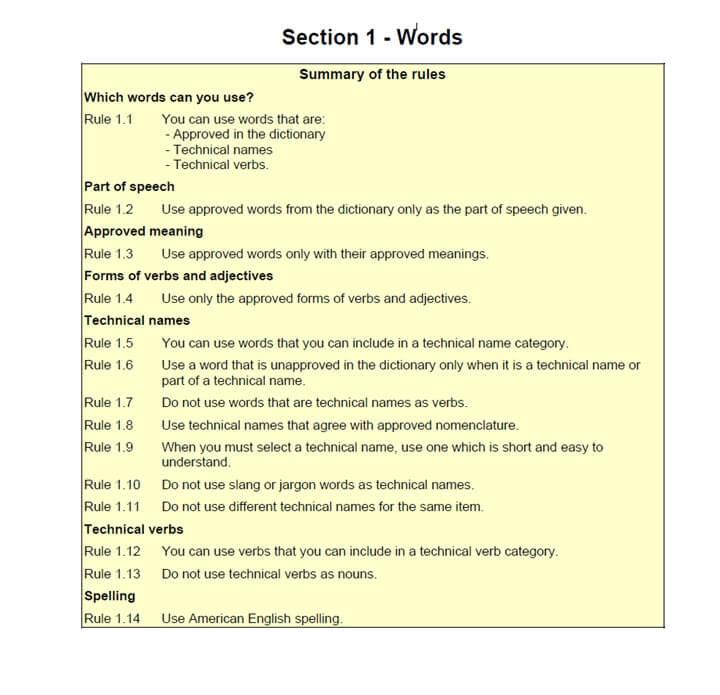
An example of some of the STE writing rules
Technical writing examples of information types
The 82079-1:2019 standard for the preparation of Information for Use, structures information around information types and information products.
All ‘information for use’ is basically comprised of information based on three types:
- Instructional information
- Conceptual information
- Reference information.
It is of crucial importance to format and present information types such as warnings, steps, error recognition, tips, consistently at all times.
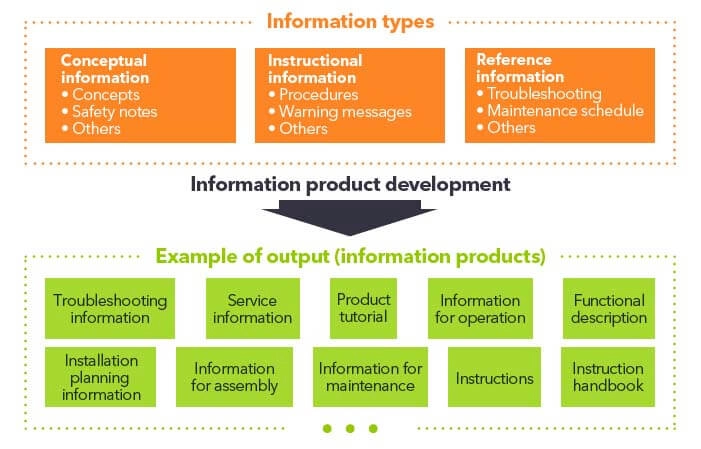
Examples of different information products output and information types.
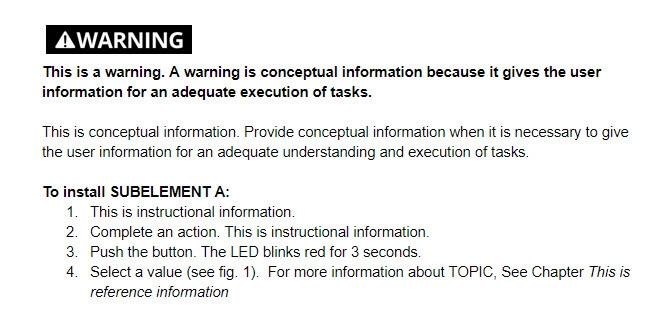
Example of three different information types
Examples of safety messages
Use safety messaging to help prevent injury and damage to equipment, promote the safe and efficient use of a product and to ensure that the manual abides by the law.
Good safety messaging usually includes:
- The types of hazards inherent in the use of the product
- Possible sources of these hazards
- Possible consequences for non-compliance
- The best ways to avoid/minimize these hazards
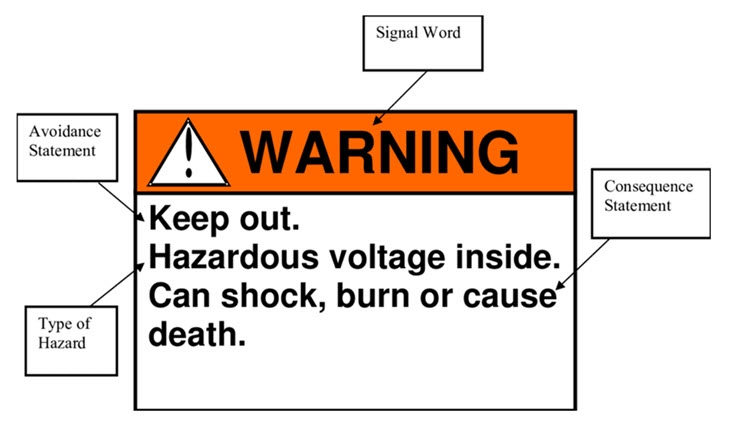
A well-structured safety message
Examples of directional safety messages
As the name suggests, directional safety messages contain guidance about the direction in which something should be operated or moved. This could be pushing a lever upwards or turning a switch from left to right.
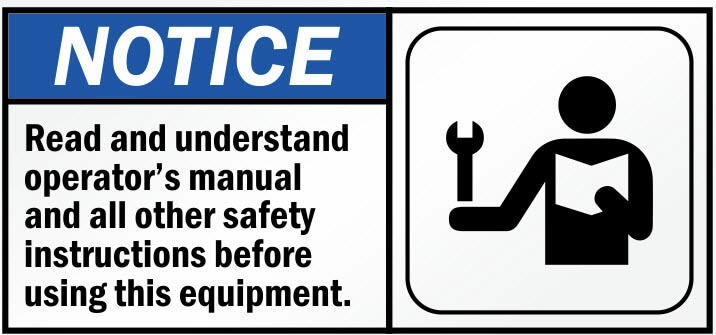
Example retaining information, which is directional safety information
Examples of general safety messages
General safety messages are rules designed to maintain the safety of the individuals using a product. They often contain visuals and/or slogans and incorporate the use of simple and direct language.
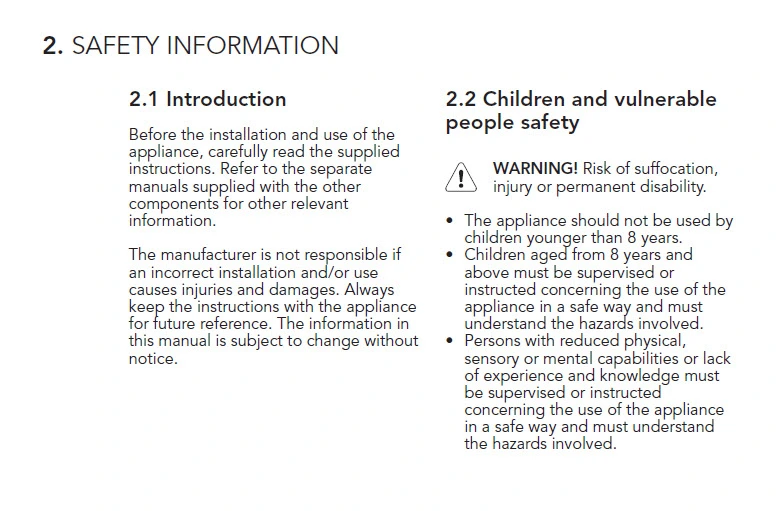
Example of general safety messages
Examples of sectional safety messages
Sectional safety messages are included at the start of specific sections of a user manual. They relate to the safety features of a particular element/segment of a product.
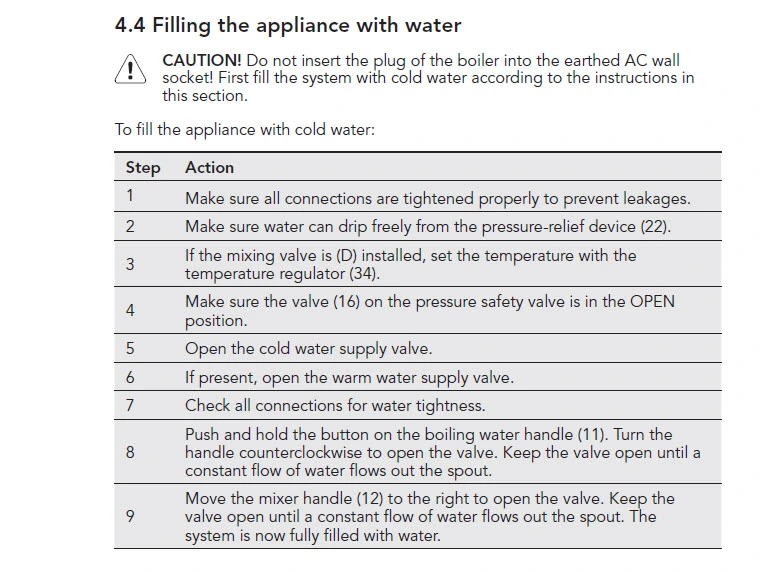
Example of general safety messages
Examples of embedded safety messages
Embedded safety messages apply to, for example, just one single step and are, as the name suggests, embedded in this step.
It is important to ask yourself the question whether to place an embedded safety message before or after the instruction to which it applies. Sometimes, a warning after the instruction is given, is too late.
For example:
- Cut the power cable to the correct length. WARNING! Make sure you turn off the main power switch first!
would be better as follows:
WARNING! Make sure youturn off the main power switch.
- Cut the power cable to the correct length.
Or actually this would be even better, as there sometimes is a tendency to over-warn where a simple instruction is much more user-friendly:
- Turn off the main power switch.
- Cut the power cable to the correct length.
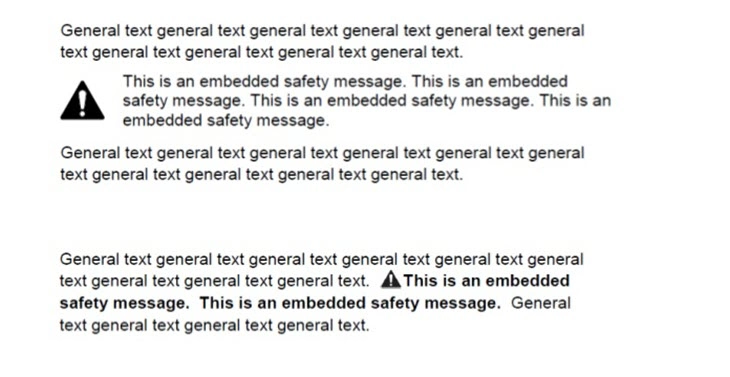
Example an embedded safety message
Technical writing examples for creating distinct visuals
User manuals are essential for many products, but they can be tricky to create. To make sure that the manual is easy to follow and includes all the necessary information, visuals are key!
Examples of visuals
One of the best ways to make the text in your manual more readable is by using visuals. Here is how it works:
- Even simple visuals break up long text passages, making the manual more readable overall.
- Pictures can effectively demonstrate how the product should be used, showing what it looks like from different angles or giving an overview of its parts and functions.
- Sets of illustrations can present different aspects of a product side by side for comparison and highlight key features.
In short, visuals can convey information in a quick and easy-to-understand format. They also provide an additional reference for users when trying to make sense of the information in a manual.
Visuals can help you create clear and compelling user manuals that are easy to understand, even for those unfamiliar with the product.
Keep in mind the printing quality and screen resolution when creating user manuals. The resolution of illustrations viewed on screens should be 72 dpi, while those printed should have a minimum resolution of 300 dpi. With the right approach and attention to detail, you can produce quality user manuals that simplify the learning process for your users.
Let’s discuss different types of them.
Examples of line drawings
This type of visual is used when the product is too complex to be represented in a photo or when showing the product from different angles would be helpful.
Use line illustrations to achieve the following purposes:
- Describe a sequence of steps. If you want to show how to use a product, you can use an illustration to show the steps in sequence.
- Identify main product parts. Making an illustration of your product's main components can be a helpful reference for users.
- Demonstrate complex functions. Illustrations are often the easiest way to demonstrate more complex or unfamiliar processes. In case your product is based on cutting-edge technology, add illustrations to show how it works, so users can understand its features and benefits.
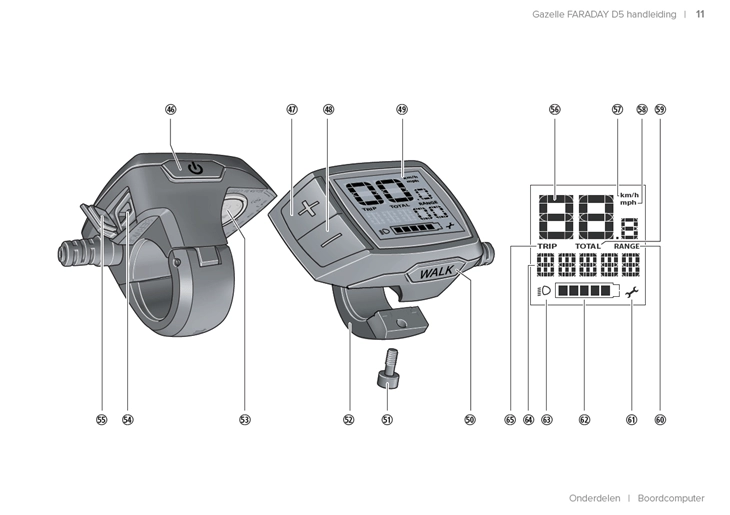
Technical writing example of a line illustration
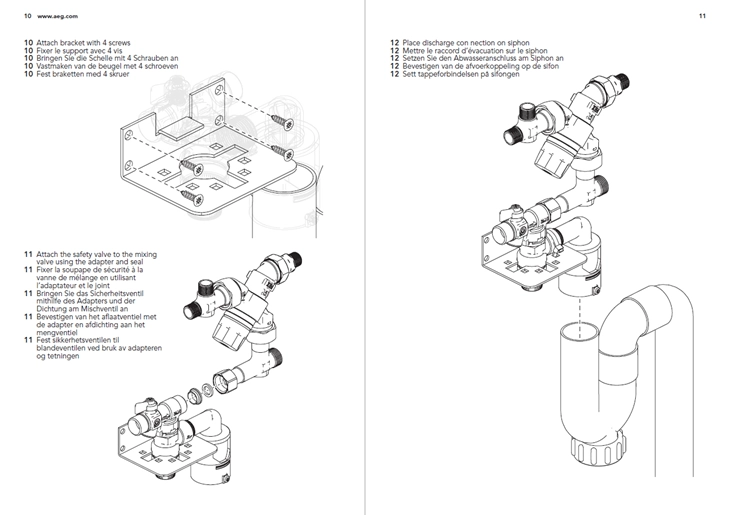
Technical writing example of a line illustration
Examples of product photos
These can either be professional shots or simply snapshots of the product.
The example below show the use of a photo in a user manual that our client created before we replaced it with line illustrations:
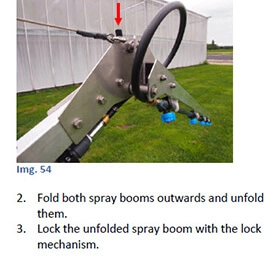
Examples of a screen capture
If your product is software, then screen captures can be very helpful in illustrating how to use it.
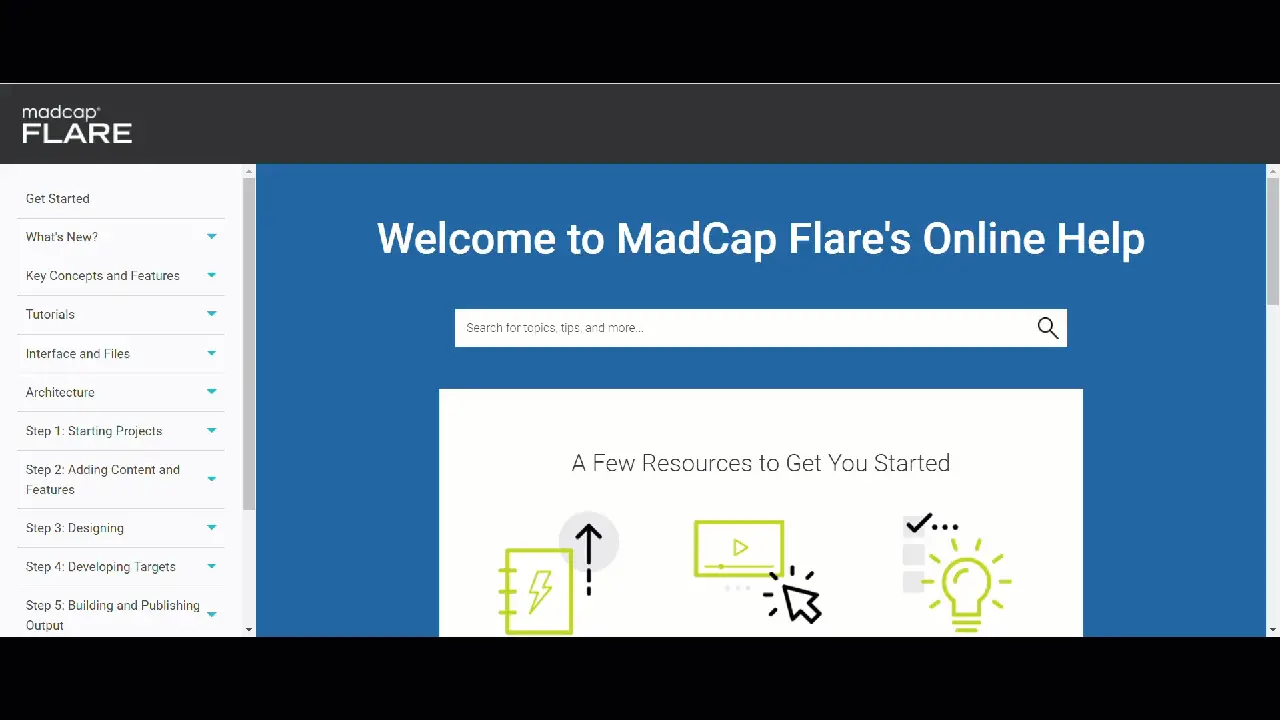
Technical writing example
Examples of video instructions
A quick video tutorial can be beneficial for users, especially if your product is complex or has multiple parts. You can make videos that show a product in real-life situations, such as when setting it up or performing various tasks.

Example of a video instruction for Quooker
A video that we created for bol.com
A video instruction for Vogel's products
Example of video safety instructions by Virgin America
Examples of infographics
These are a great way to pack a lot of information into a small space, and they can also be more visually appealing than text-heavy manuals.
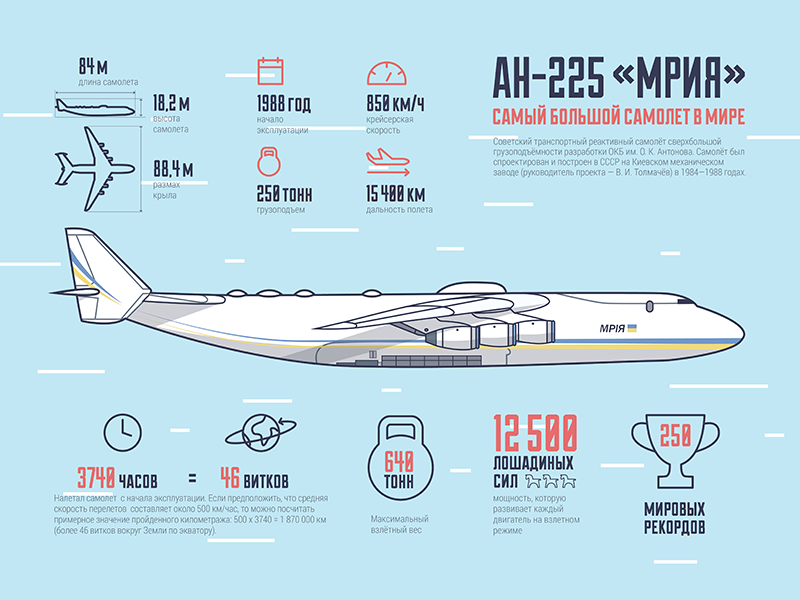
Example of an infographic
Examples of tables
Manuals that contain a lot of technical or verbal data can be supplemented with tables that replace the text and save the reader's time. Note that tables must be positioned next to the relevant text.
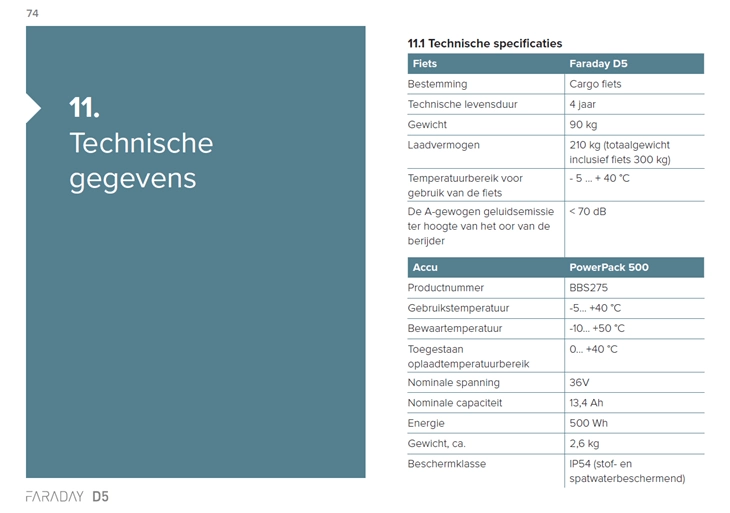
Technical writing example of use of a table
Examples of charts and graphics
This type of visual is applied to effectively show patterns, create overviews and demonstrate relationships.
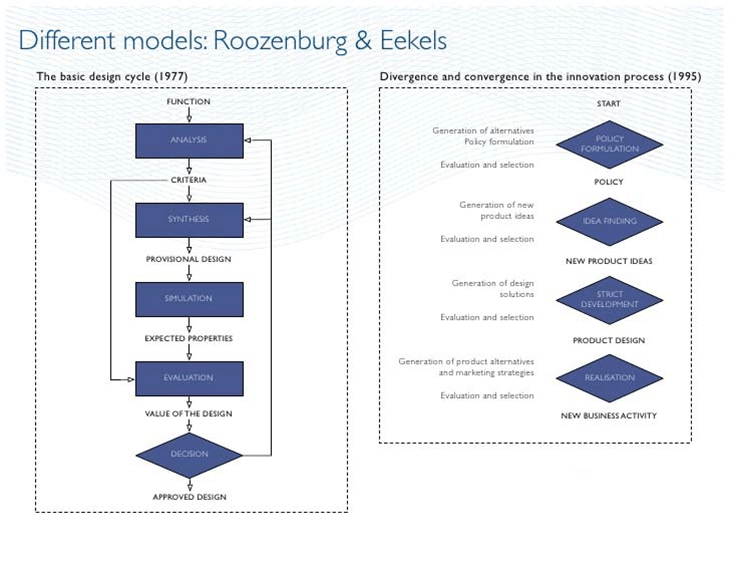
Technical writing example of a chart
Examples of symbols and icons
Instruction manuals that contain symbols and icons of different colors, structures and patterns can benefit users that better perceive information in a visual form rather than textual.

Example ISO 7010 symbols
FREE USER MANUAL TEMPLATE
See how you can use the User Manual Template to create your own compliant, user-friendly and appealing user manual
Technical writing examples for presenting your user information
Your customers must clearly understand user manuals. Whatever your product is, you will want to create a manual that is useful and easy on the eyes. By using illustrations, videos, and a well-thought-out layout, you can design a user manual that is both informative and visually appealing.
Indeed, a user manual is not only a technical document but also a marketing tool. By making it clear and concise, you can help your customers get the most out of your product and ensure their satisfaction.
There are several different ways to present a user manual, depending on the product or application you are trying to cover: text, visuals, video, animations, speech, braille, augmented and virtual reality, leaflets or stapled booklets with text, illustrations and printed information on the packaging or on the product itself. When choosing among them, consider the needs of your target audience.
Most importantly, present the manual with a minimalist yet easy-to-follow attractive design. How to do it?
Examples of a consistent layout
Create a consistent layout from page to page that makes it simple to find specific information.
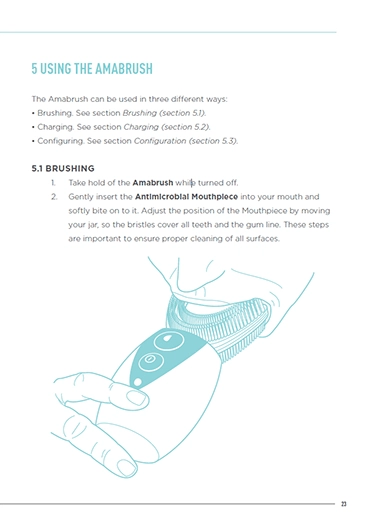
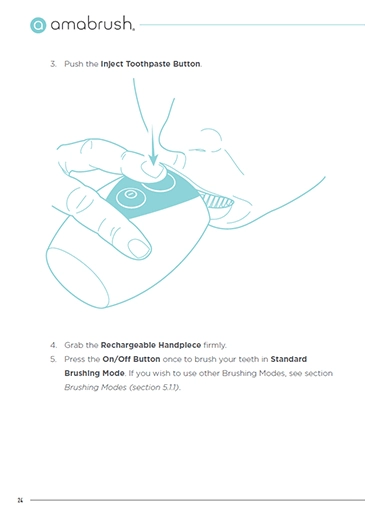
Examples of a readable font
Pick a clean, readable sans-serif font and ensure that its size fits the needs of your audience.
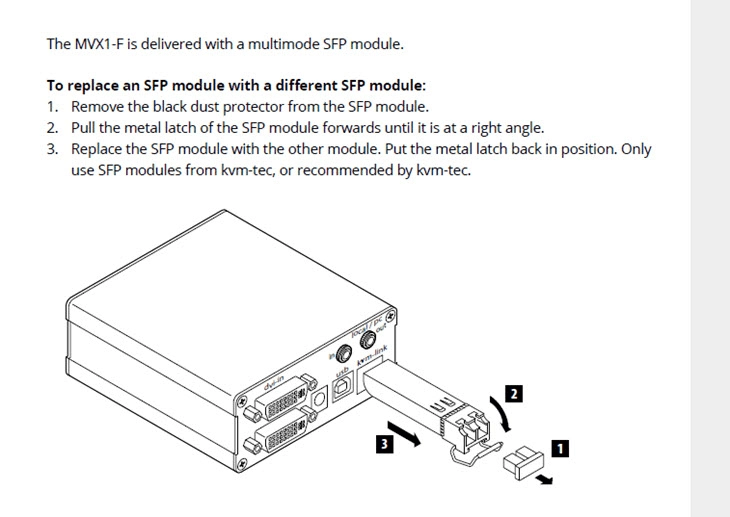
Example of a readable sans-serif font
Examples of using different typefaces
Use bold, italic or courier typeface for terminology, reference information or input and denote importance with font weight.
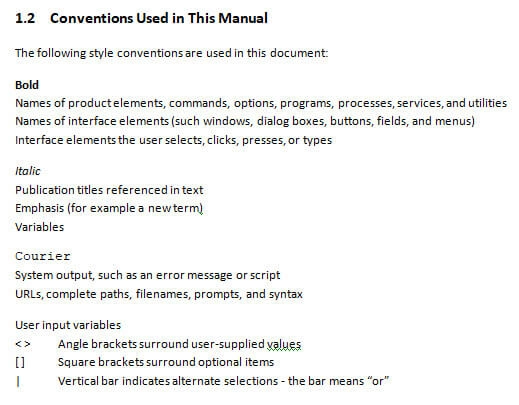
Example of used conventions
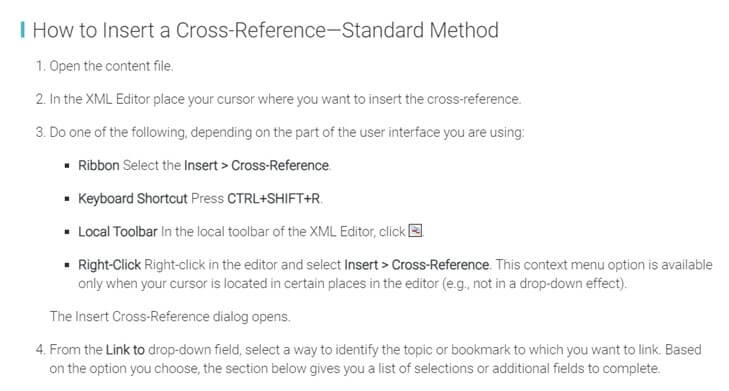
Example of the use of bold typeface to indicate product and interface elements.
Examples of color coding
Apply color coding if possible and ensure high text-to-background contrast.
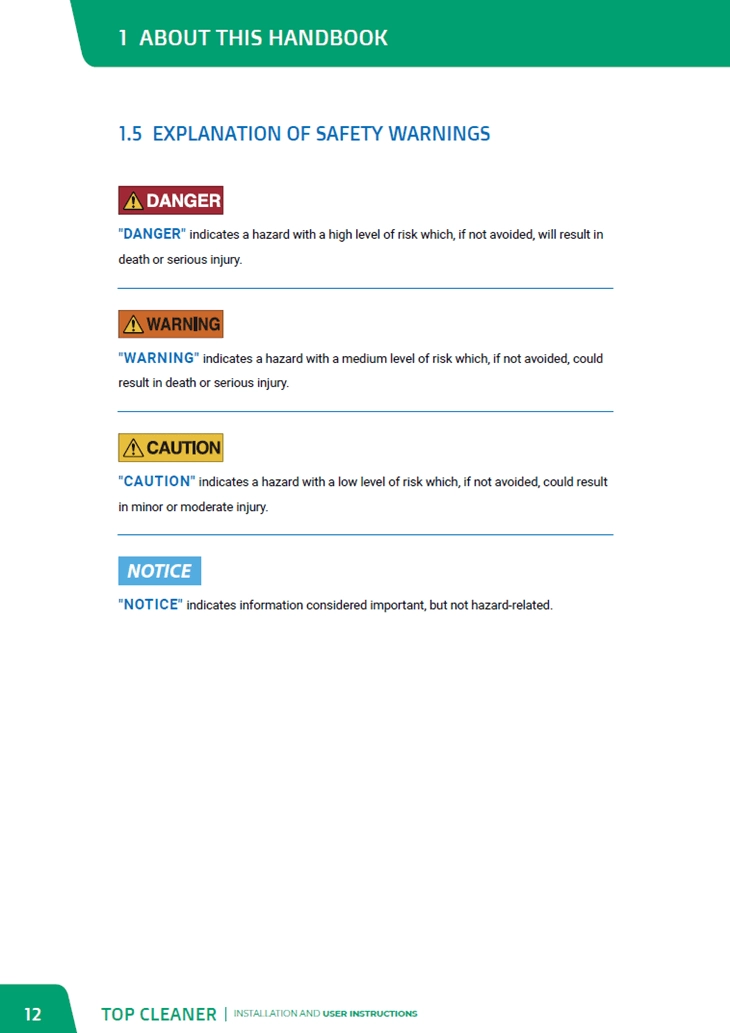
Example of how to use color coding
The use of typography, whitespace, and other design elements should create a clear visual hierarchy that helps users find the information they need quickly and easily.
Technical writing examples for publishing your user manual
Users want to have access to information at the moment that they need it. Therefore, it is important to provide your user manuals in several output formats.

Example of different media and formats of Magento user documentation

Example of different output possibilities with MadCap Flare

Example of different media and formats for our customer Acco/Leitz
Let's discuss a few output formats more specifically.
Examples of printed user manuals
Printed user manuals are among the most common types of manuals. You’ll find them coupled with almost any consumer product you can think of. This type of manual is appropriate for less tech-savvy demographics, works without the need for devices or an internet connection and is ready to use immediately.
Printed manuals are especially relevant when it comes to hardware products like washing machines, kitchen appliances or furniture that require self-assembly.
.webp)
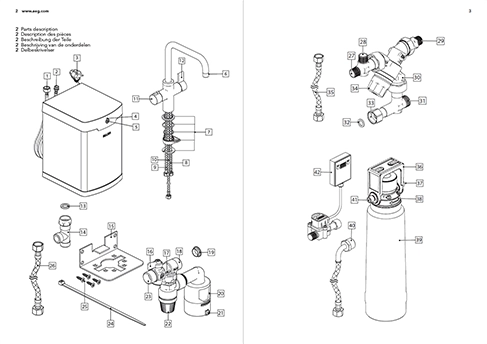
A printed user guide example that we created for AEG / Electrolux
Examples of online output
Online output or screen manuals can be accessed via any device, like a smartphone, tablet or laptop. These manuals are advantageous in that they can be easily stored and accessed from your device and there's no need to hold onto any physical documentation that can be easily misplaced. Unlike printed manuals, they often contain tutorial videos which are more effective at conveying complicated information. Online user manuals are also regularly updated, so you don’t have to worry about being stuck with an obsolete document.
For more information on the legal requirements on publishing your user manual online, see this article.
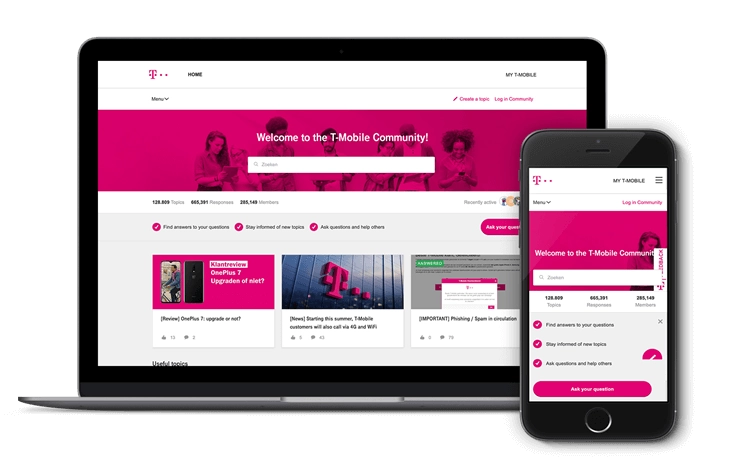
Example of the online help for T-Mobile
Technical writing examples of compliant manuals
A manual must comply with the laws of the country you’re selling to In order to be compliant in the US, for example, you have to:
- Determine the relevant laws and regulations for your product.
- Find the competent federal agencies relevant to your product.
- Identify which standards are compulsory and which are voluntary relating to your product.
- Find out what the minimum specific requirements are for adequate instructions.
- Verify the product-specific requirements from both the voluntary and mandatory standards.
- Apply ANSI Z535.6 (guidance for creating materials like manuals)
- Write the manual according to the requirements.
For a compliant EU or UK manual you have to:
- Determine the directives / regulations and the harmonised standards specific to the product.
- Determine the requirements for user manuals as specified in the applicable, relevant CE / UKCA marking product legislation.
- Determine the appropriate harmonised standard to instruct users. The most common of these is: IEC/IEEE 82079-1.
- Draw up the user manual (and other technical documentation) according to the requirements.
Examples of intended use
One of the most important sections in every manual is a description of the intended use, which is often legally required to be included.
The description of the intended use frames your liability and is the starting point for the further contents of your user guide.
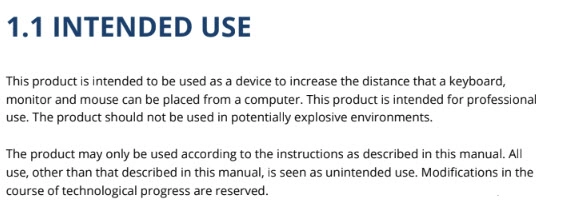
Besides the intended use, you might want to add a description of reasonably foreseeable misuse as well. When you pay no or too little attention to the description of the reasonably foreseeable misuse, it may affect your liability as well.
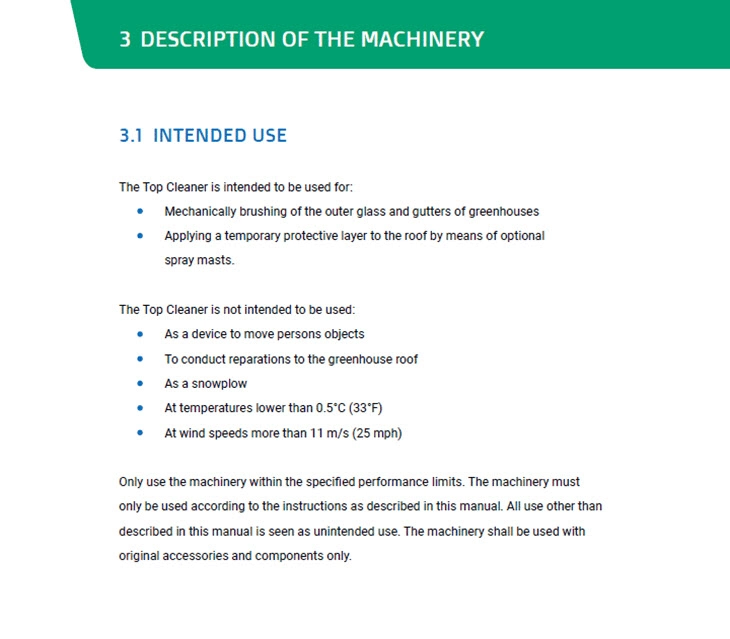
Example of the intended and reasonably foreseeable misuse

Example of reasonably foreseeable or unforeseeable misuse?
Examples of user manuals for machinery
A user guide for machinery is characterized by the following:
- Safety is more important
- Detailed maintenance instructions
- Repair information included
- Step-by-step directions for operating the machine
- Includes a description of the intended use and reasonably foreseeable misuse.
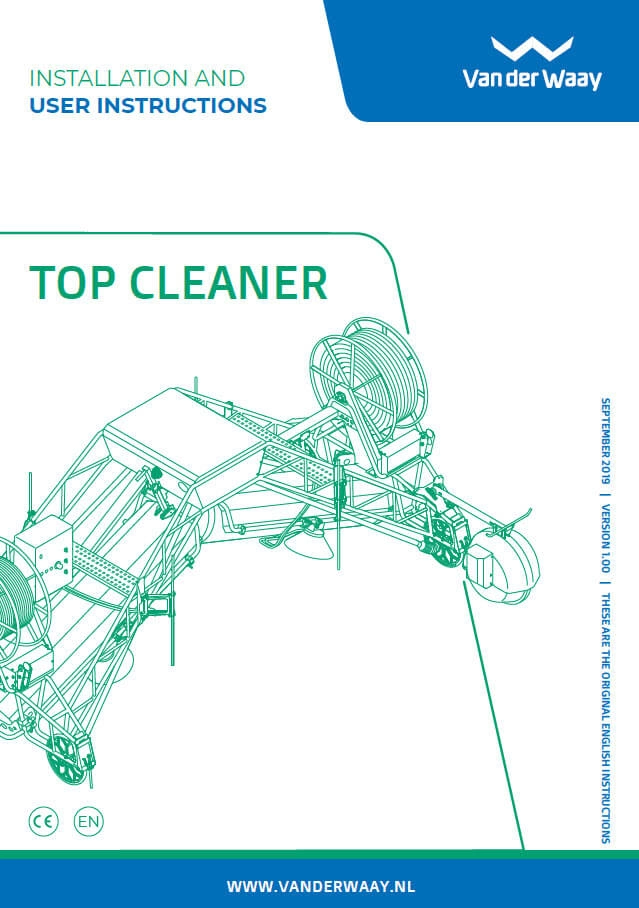
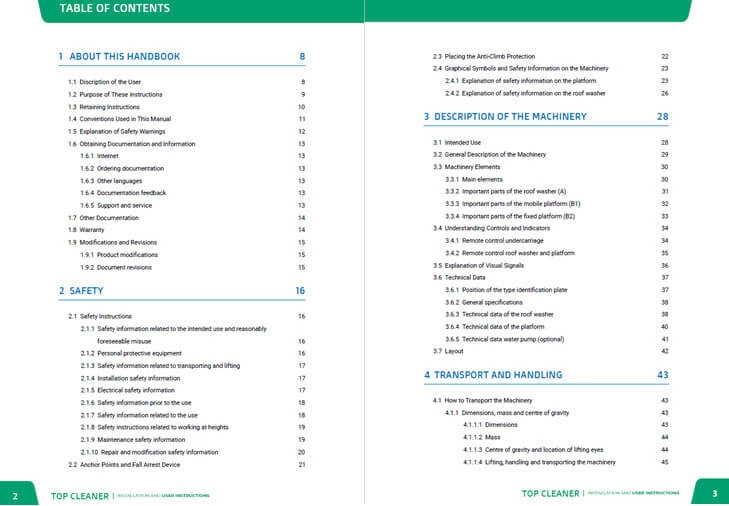
Example of the installation and user instructions for machinery
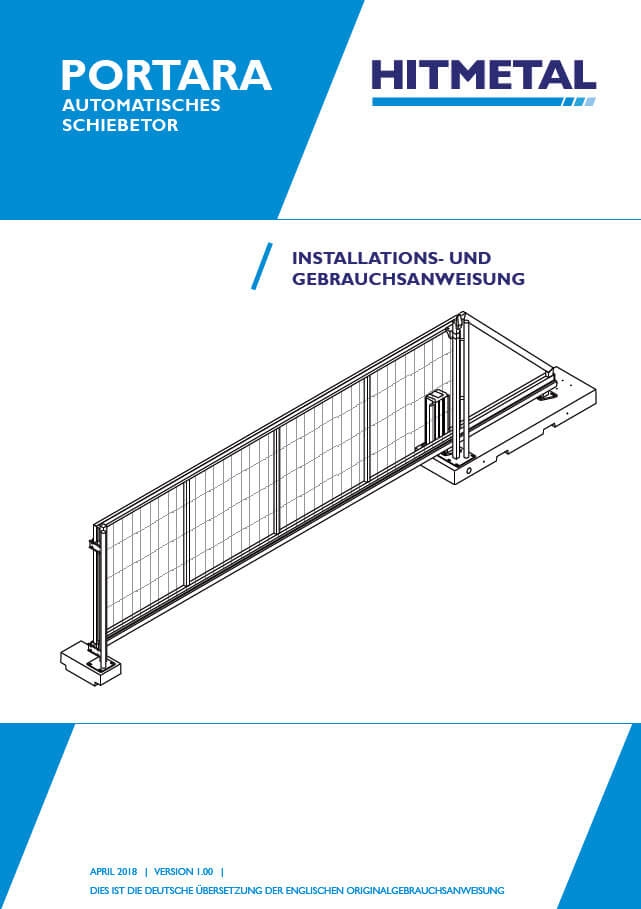
The user manual of an automatic sliding gate, which is classified as machinery because it has moving parts
Examples of user manuals for toys
A user guide for toys is characterized by the following:
- Includes mandatory safety symbols
- Includes specific safety warnings
- Description of the intended use

Example of a user manual for toys
Examples of user manuals for electrical equipment
A user guide for electrical equipment is characterized by the following:
- Often an 'illustrations-first' structure
- Includes information on electro-magnetic interference
- Includes a description of the intended use and reasonably forseeable misuse
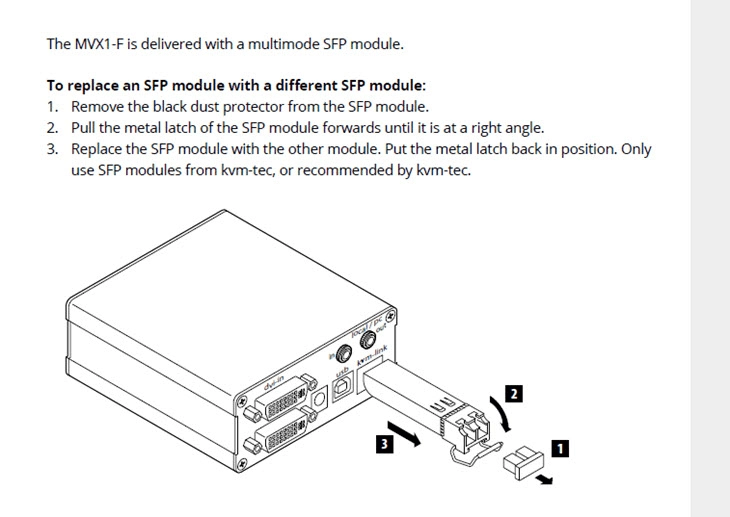
Example of a user manual for electrical equipment
Examples of user manuals for consumer electronics
A user guide for consumer electronics is characterized by the following:
- Includes specific safety warnings
- includes disposal (WEEE) information
- No jargon
- Look & feel is more important
- Step-by-step detailed installation.

Example of a user manual for consumer electronics
Examples of user manuals for medical devices
A user guide for medical devices is characterized by the following:
- Regulatory compliance (there are many requirements on the user manual)
- The user manual is called 'Instructions For Use' (IFU) and includes all instructional information
- The IFU is part of the assessment process of the medical device
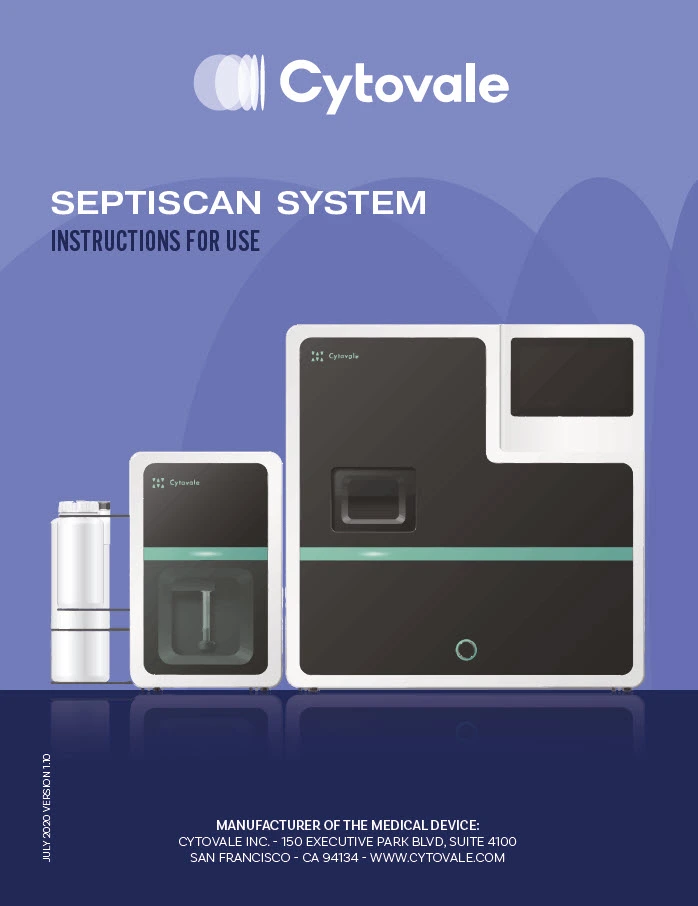
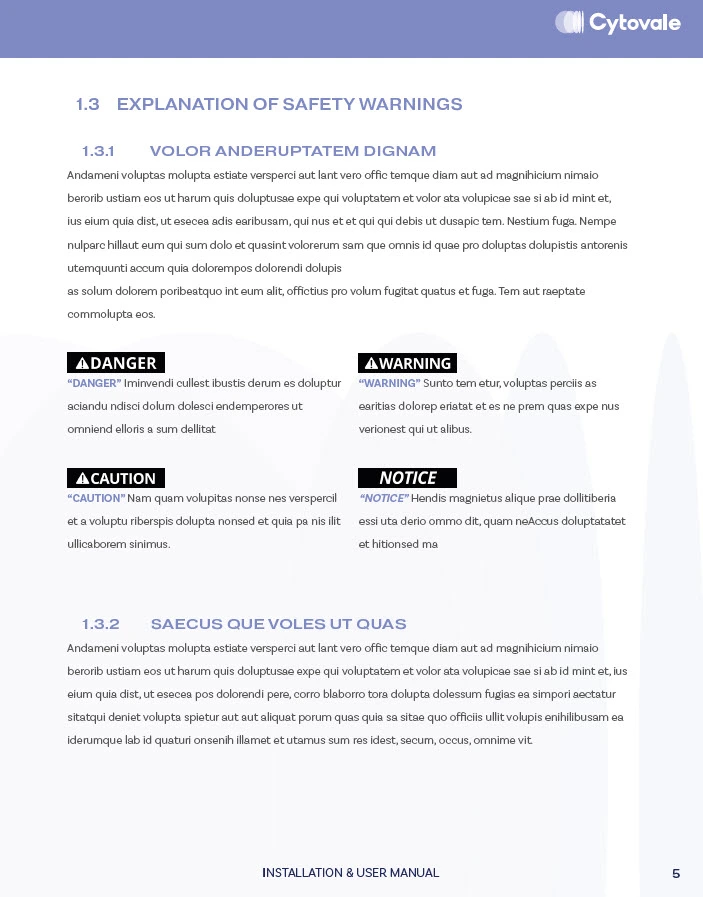
Example of a user manual for a medical device
Software user documentation examples
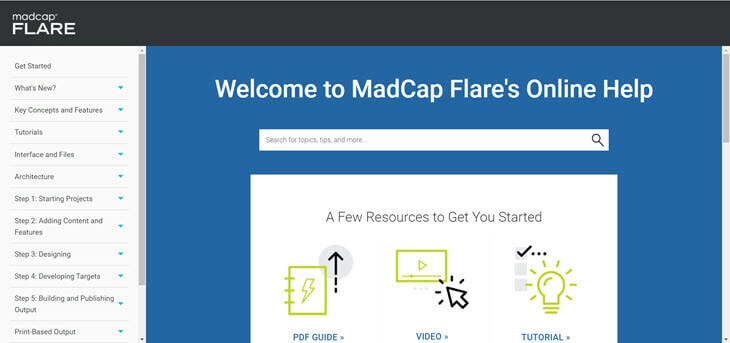
Online help of MadCap Flare
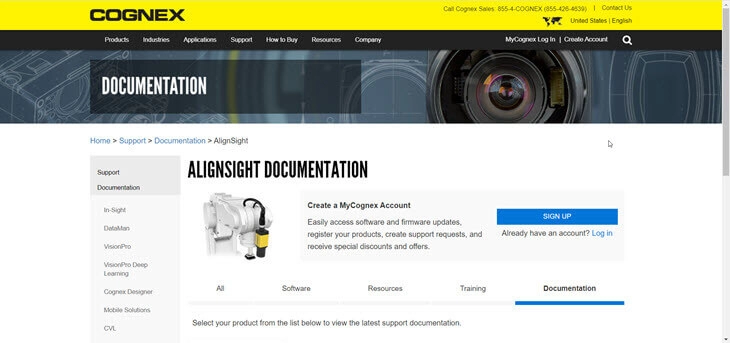
The online help of a hardware product
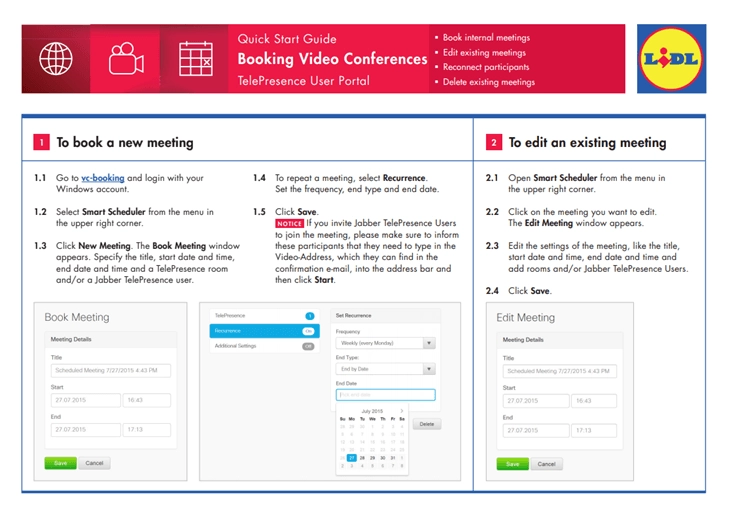
Example of print documentation for software
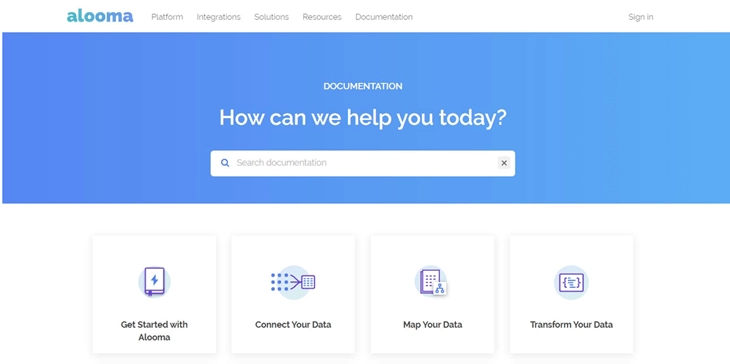
Example of software documentation
Examples of installation and assembly manuals
A user guide for assembly products is characterized by the following:
- Step-by-step illustrations
- Often no text is required
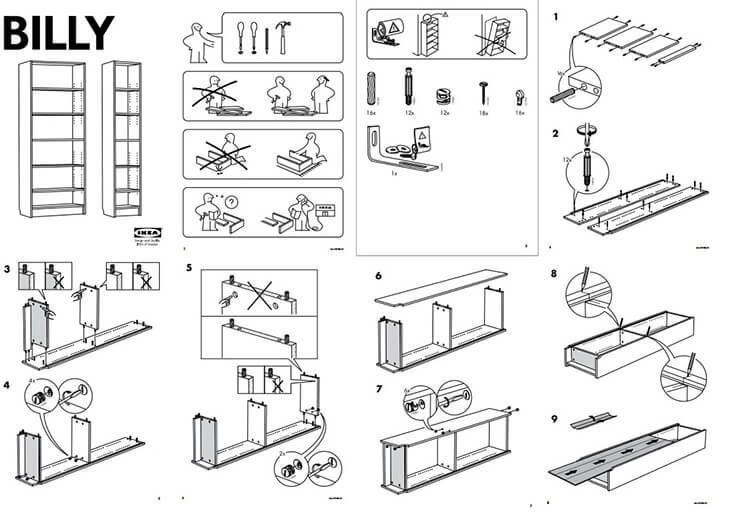
Example of an assembly manual
Technical writing examples for students
Every now and then I receive emails from students studying technical communication. Often, they are looking for good technical writing examples as school is sometimes too theoretical.
I hope that this post helps students become better technical writers. Here's a summary of some of the most important steps when creating user documentation:
- The first step in writing anything is determining who your audience will be. Do you need a user manaul to teach users about the basics or are you trying to teach professionals? Once you decide, it should be easier to write the rest of the document.
- Download our free user manual template to get a good sense of how a specific document should be organized. It will help you to see the flow, the language, and how the information is broken up.
- Customize the example to appear however you desire. It should reflect your company and product.
- Once you get a good idea of the type of information to include in your technical manual, create an outline to make it simpler to follow along with a specific flow.
- Using your outline, create a Table of Contents to make it easier for the reader to find where each section is located.
- Start plugging in all the relevant information to each section of your manual.
- Once you’ve looked at the final product and it’s good to go, publish it!
If you think this post was of value to you, please leave a comment below. Also, if there are other technical writing examples that you want me to cover in this article, let me know as well.
 |
Ferry Vermeulen is a technical communication expert and director at INSTRKTIV. It's Ferry’s mission to create digital user instructions for all products in the world. Listen to the INSTRKTIV podcast on Spotify or read one of his latest blog articles. Linkedin I Spotify I YouTube I Facebook I Twitter |
FREE USER MANUAL TEMPLATE
See how you can use the User Manual Template to create your own compliant, user-friendly and appealing user manual